Every Windows user wants to make the most out of system updates that come their way. But to do that effectively, they need a reliable tool that can help them control how these updates work on their computer. That’s where Windows Updates Disabler comes in handy.
This free and user-friendly software gives you the power to turn automatic Windows updates on or off whenever you want. What’s really cool about this program is that it doesn’t just handle updates – you can also quickly toggle Windows Defender, Windows Firewall, and Windows Security Center with just a few clicks. This way, users can maintain their systems with the latest security patches and performance improvements while staying in full control of when and how these changes happen.
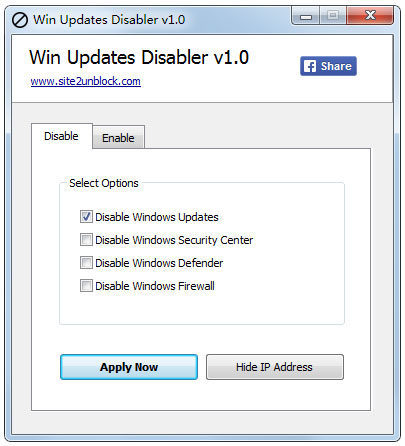
| Win Updates Disabler | |
|---|---|
| Purpose | Disable/Enable Windows Updates and other system services |
| Developer | Site2unblock |
| Compatible OS | Windows 7, 8, 8.1, 10, 11 |
| File Size | ~1 MB |
| License | Freeware |
| Main Features |
• Disable Windows Updates • Disable Windows Defender • Disable Windows Firewall • Disable Security Center |
| Interface | Simple GUI with checkboxes |
| Portable | Yes (no installation required) |
| Risk Level | Use with caution – disabling updates may affect system security |

