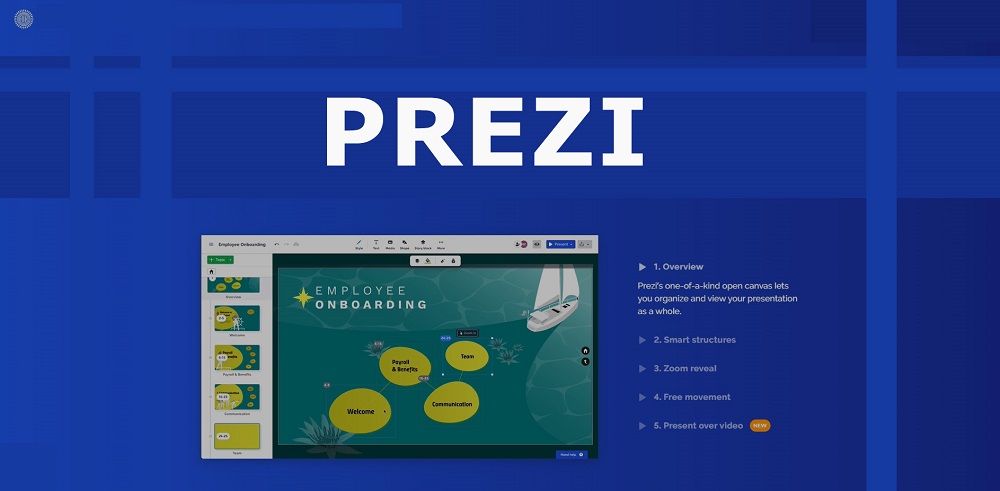Rethinking Presentation Design
Developers behind Prezi have revolutionized the creation of presentation software by breaking away from the traditional approach of displaying media content on sequential slides. In Prezi, information delivery takes place within an infinite virtual space, and movement between elements occurs freely through scaling and panning.
Evolving Interface: From Web to Desktop
Originally a web-based service, Prezi now offers users the option to install a desktop application. However, due to sanctions against Russia, the Russian language is excluded from the list of supported languages. While online users can employ browser translation extensions, this feature is not available in the desktop version.
Crafting Your Presentation
When creating a presentation in Prezi, users can choose from a wide array of templates or start from scratch by selecting “Start blank”. The primary tools for modifying preset layouts are situated on the top panel of the editor:
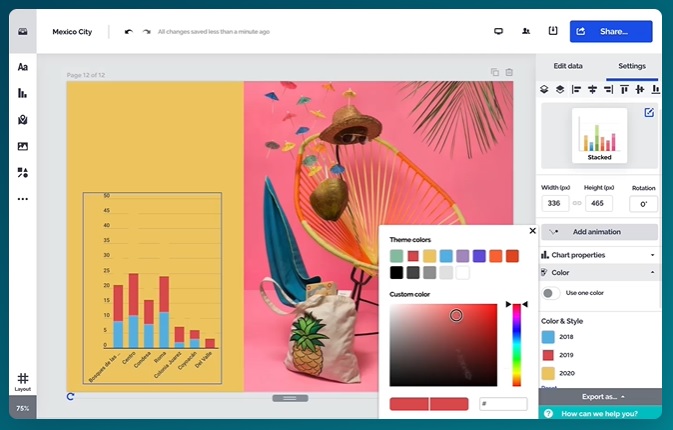
Frames and Arrows: Used for highlighting areas and adding various shaped elements (frames and arrows) as new components to the slides.
Theme: Enables changing the visual style of the project. Users can opt for new themes or alternate color palettes for the entire presentation or specific sections.
Insert: Facilitates adding extra elements (images, videos, audio, text, infographics) to the canvas. Media content can be sourced from the built-in library, imported from disk, or cloud storage services like Google Drive and Dropbox.
Collaboration and Sharing
Upon completion, projects are saved on the server, and owners receive shareable links to distribute among friends or business partners. Furthermore, real-time online presentations are possible, generating an additional page and link for up to 30 viewers to follow in real-time. The paid version allows projects to be downloaded in PDF format. Prezi offers both online and free downloadable options. However, the full feature set requires a PRO subscription, as the free desktop app is restricted to a 7-day trial period before a subscription (starting at £12 per month) is necessary.
Program Highlights
Dialogical Presentation: Allows free movement within space, altering presentation plans, and responding to audience feedback.
Interactive Navigation: Utilizes hyperlinks for transitions between slides or external sources.
Multimedia Support: Graphics, animations, videos, and audio are all supported.
Integration: Collaborate using video conferencing services for real-time presentations and online streaming through Prezi Live.
Corporate Style: Create templates with branded colors, clipart, logos, fonts, and more.
Cross-Device Sync: Projects automatically sync across devices.
Pros and Cons
Pros:
Collaborative Work Capability.
Link-Based Media Insertion from Stock and Hosting Platforms.
Conversion of Projects to PPT Format.
Direct Edits During Presentation.
Access to Thousands of Themes, Images, Videos, and Music Tracks.
Cons:
VPN required for access in some regions.
Internet access necessary even for desktop app usage.
Adobe Reader installation needed for offline mode.
Downloaded presentations are not editable, only design changes are possible.
Content in trial versions is accessible to all platform users; content restriction is for paid subscribers.
Use Cases
Prezi proves beneficial for various professionals, including businessmen, marketers, freelancers, educators, and researchers. The visual editor accommodates a wide range of presentation types: marketing presentations, corporate reports, investment pitches, informational lectures, and more.
Alternatives
Due to sanctions, Russian users face limitations in accessing Prezi. Alternatives include:
A domestic software with an intuitive interface for Windows PCs. It allows creating video presentations based on templates or from scratch, combining various types of media content.
Keynote: A visual editor for macOS computers and iOS devices. It facilitates creating classic presentations and animated videos with access to Apple Stock resources.
SmartDraw: A web service for creating interactive presentations with advanced infographic, diagram, and hyperlink capabilities. It integrates with Microsoft Office, enabling users to incorporate Word and Excel documents into presentations.