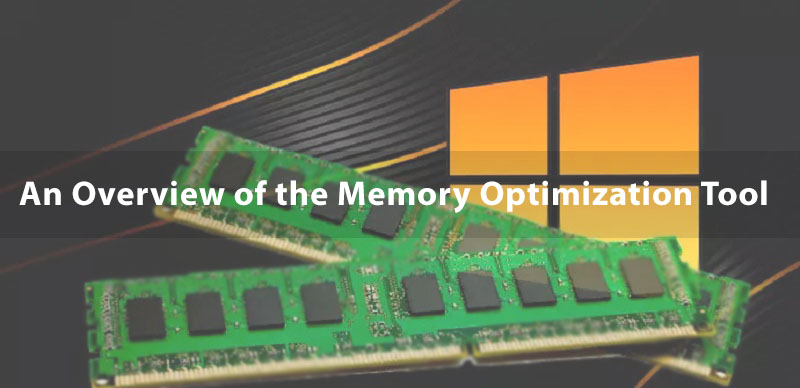Mem Reduct is a free and open-source memory optimization tool for Windows-based operating systems. It helps users reduce memory usage and improve system performance by automatically freeing up RAM and optimizing memory usage.
The tool was developed by a Russian programmer named Alexander Yudkin and was first released in 2008. Since then, it has gained popularity among Windows users who are looking to optimize their system performance without having to purchase additional hardware.
What is Mem Reduct?
Mem Reduct is a lightweight memory optimization tool that runs in the background of a Windows-based system. The tool is designed to free up memory by closing unused processes and services that consume RAM. By doing so, it helps improve the overall performance of the system and reduces the chances of system crashes and freezes.
One of the key features of Mem Reduct is its ability to automatically optimize memory usage without any user intervention. Once installed, the tool runs silently in the background and continuously monitors the system’s memory usage. It then frees up memory by closing unnecessary processes and services, which are not being used by the system.
Another feature of Mem Reduct is its ability to optimize memory usage for specific applications. Users can select the application they want to optimize from the tool’s interface, and Mem Reduct will automatically adjust the memory usage of that application.
How does Mem Reduct work?
Mem Reduct works by optimizing the system’s memory usage in several ways. The tool monitors the system’s memory usage and detects any processes and services that are consuming too much RAM. It then closes these processes and services, freeing up memory for other applications.
Mem Reduct also uses a technique called memory compression to optimize memory usage. Memory compression is a process of compressing memory data to reduce the amount of memory used by an application. By compressing memory data, Mem Reduct can free up more memory for other applications.

In addition to these techniques, Mem Reduct also uses a method called memory swapping to optimize memory usage. Memory swapping is a process of moving data from RAM to the hard drive, freeing up more memory for other applications. Mem Reduct uses this technique to swap out unused data from RAM and store it on the hard drive.
Overall, Mem Reduct works by continuously monitoring the system’s memory usage and optimizing it in real-time. By doing so, it helps improve the overall performance of the system and reduces the chances of system crashes and freezes.
How to use Mem Reduct?
Using Mem Reduct is easy and straightforward. The tool can be downloaded for free from the official website and installed on a Windows-based system. Once installed, it runs in the background and automatically optimizes the system’s memory usage.
Users can also manually optimize the memory usage of specific applications using the tool’s interface. To do so, they can select the application they want to optimize and adjust the memory usage settings accordingly.
It is important to note that while Mem Reduct can help improve the performance of a system, it is not a substitute for hardware upgrades. If a system is outdated or has low specifications, upgrading the hardware may be necessary to achieve optimal performance.
Conclusion
Mem Reduct is a useful memory optimization tool for Windows-based systems. It helps improve the overall performance of the system by freeing up memory and optimizing memory usage. The tool is easy to use and runs in the background, making it a convenient option for users who want to optimize their system performance without having to purchase additional hardware.