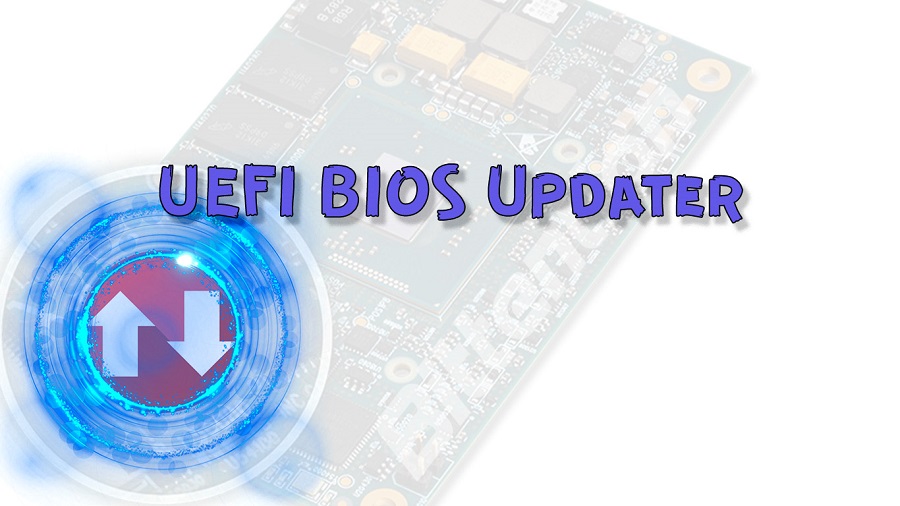Do you realize how important it is to update and configure your UEFI firmware settings safely and without hassle? You’ve got the option to pick a top-notch BIOS updater that’s specifically built to boost your system’s compatibility and performance. Anyone using the UEFI-based BIOS Updater can update the OROM on their motherboard. These tools ensure that any downloaded firmware images can be properly flashed to the AMI UEFI BIOS code location.
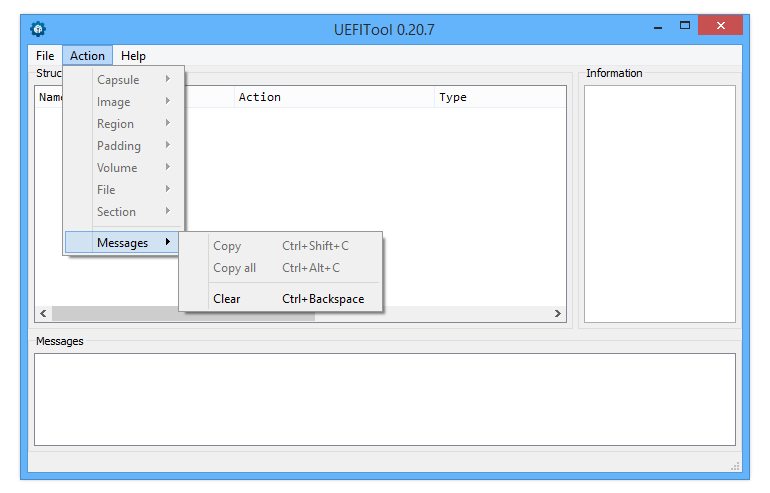
| UEFI BIOS Updater – Key Information | |
|---|---|
| Purpose | Update and modify UEFI BIOS firmware on motherboards |
| Supported Systems | Windows 7, 8, 10, 11 (32-bit and 64-bit) |
| Main Features |
• BIOS version checking • Backup current BIOS • Flash new BIOS versions • Recovery options |
| File Formats | .ROM, .BIN, .CAP, .BIO, .WPH |
| Manufacturers Supported | ASUS, MSI, Gigabyte, ASRock, Dell, HP, Lenovo |
| Risk Level | HIGH – Improper use can damage motherboard |
| Prerequisites |
• Stable power supply • Administrator rights • Correct BIOS file • System backup recommended |
| Average Update Time | 5-15 minutes |