In the dynamic realm of computer hardware, performance tuning is a critical element for enthusiasts and professionals alike. Enter SRBPolaris, a bespoke utility crafted with the express purpose of enabling users to optimise AMD BIOS settings with precision and ease. Designed to push the boundaries of what’s possible with AMD GPU hardware, SRBPolaris stands out as a beacon for those seeking to tailor their system’s BIOS configurations.
Whether it’s for elevating your gaming rig to new heights or squeezing out extra computational power for professional software, the tweaks and customisations available through SRBPolaris can be a game-changer. By optimising BIOS settings, one can significantly enhance the overall efficiency and capability of AMD graphics cards, unlocking potentials previously constrained by generic configurations.
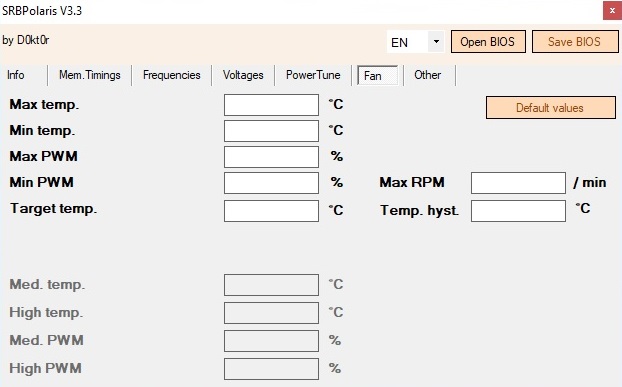
Introduction to SRBPolaris and AMD BIOS Customisation
The art of refining a graphics card’s performance deeply intertwines with the nuances of AMD BIOS customisation. In a march towards peak efficiency, enthusiasts and professionals alike have sought out tools capable of elevating their hardware’s capabilities. Enter SRBPolaris, a utility hailed for its prowess in graphics card optimisation. This utility stands as a frontier for personalised performance tuning, allowing users to rewrite the rulebook of their device’s operational standards.
Why, one might ponder, would one dabble in the intricate affair of BIOS tweaking? The answer is multi-faceted but centralises on the concept of unlocking potential. Each graphics card arrives with factory settings designed as ‘one-size-fits-all’. However, these settings may not align with every user’s unique needs or the distinct capabilities of their hardware. SRBPolaris offers a canvas for performance artists who are ready to coax every bit of processing power from their card, through tasks such as altering clock speeds, modifying memory timings, or managing power limits.
- In-depth adjustment of GPU and memory clock settings to stretch the limits of performance.
- Modification of voltage profiles to enhance energy efficiency and potentially extend the card’s lifespan.
- Fine-tuning of fan curve controls for an optimal temperature and noise balance.
- Customisation of memory timings for a sharper, more responsive graphical output.
It should be underscored that BIOS customisation harnesses substantial benefits, but it is not a voyage for the fainthearted. It demands a precise and careful approach, as improper adjustments can lead to unstable system performance. That being said, for the knowledgeable user, SRBPolaris is a gateway to performance realms once thought unreachable. Through diligent application of this utility, graphics cards are not merely optimised; they are transformed into bespoke engines of computational excellence.
By harnessing the power of SRBPolaris, enthusiasts unlock the shackles placed on their hardware, unleashing a symphony of graphics processing harmony that resonates with their personal performance requirements.
The Evolution of SRBPolaris: From v3.4 to v3.5
The SRBPolaris evolution marks a significant advancement in the realm of AMD GPU BIOS optimisation. With the transition from SRBPolaris v3.4 to the more refined v3.5, users are introduced to a variety of enhanced functionalities and new features that solidify SRBPolaris’s position as a leading BIOS editor for AMD graphics cards. This progress underscores the commitment to continuous improvement and user-centric development, a philosophy at the heart of SRBPolaris’s innovation trajectory.
- Improved Compatibility: SRBPolaris v3.5 extends its support to a broader range of AMD GPUs, ensuring that more users can benefit from its optimisation capabilities.
- User Experience Enhancements: Intuitive design changes in the interface make BIOS customisation more accessible to both novices and seasoned users alike.
- Increased Stability: Enhanced algorithms provide a more stable environment for BIOS editing, reducing the risk of errors during the modification process.
- Advanced Memory Timing Controls: The new version introduces more granular memory timing adjustments, allowing for finer tuning and potentially higher performance gains.
The integration of these new SRBPolaris v3.5 features equates to a significant leap forward from the previous version. Users seeking to push the limits of their hardware will find the latest iteration to be an indispensable tool in their quest to optimise performance and reliability of their AMD graphics cards. Upgrading to the latest version is not just recommended, but crucial for those who demand cutting-edge capabilities in BIOS editing.
Downloading SRBPolaris: A Step-by-Step Guide
Securing the genuine SRBPolaris download is an integral step towards optimising your AMD GPU’s BIOS settings with efficiency. To aid in this process, the following is an instructional guide detailing how to securely undertake downloading SRBPolaris, the adept BIOS editor software for tuning AMD graphics cards.
- Begin by accessing the official SRBPolaris website or a trusted technology forum that hosts the software.
- Locate the download section on the page, which is typically marked clearly for user convenience.
- Identify the most recent version of SRBPolaris to ensure you benefit from the latest features and improvements.
- Click on the download link or button provided. This action should initiate the download of a .zip or .exe file to your system.
- Upon completion of the download, carefully scan the downloaded file with reputable antivirus software to ensure the absence of any malicious programs.
- Unzip the downloaded file with an archive manager if necessary, making sure to extract the files to a known directory on your computer.
- Proceed to install the software in accordance with the on-screen prompts to begin leveraging the robust BIOS editing capabilities of SRBPolaris.
Please note, always verify the legitimacy of the source from which you are downloading SRBPolaris to avoid compromising your system’s security. Following these steps diligently leads to a successful installation, paving the way for enhanced control over your AMD GPU’s performance.
| Step | Action | Details |
|---|---|---|
| 1 | Verify Source | Ensure the source for your SRBPolaris download is reputable and official. |
| 2 | Initiate Download | Click on the latest version’s link to start downloading SRBPolaris. |
| 3 | Antivirus Check | Run a thorough scan on the downloaded file to certify its safety. |
| 4 | Extract Files | Use an archive manager to extract the program files to a selected directory. |
| 5 | Software Installation | Follow installation prompts to install SRBPolaris on your system. |
SRBPolaris BIOS Editor: Navigating the Interface
For enthusiasts and professionals seeking to customise and enhance their AMD GPU’s performance, the SRBPolaris BIOS editor presents a comprehensive and user-friendly interface. Mastering the tool’s layout is essential for performing precise modifications and tapping into the full potential of your hardware. This guide provides insights into navigating the various features of this BIOS editing software.
The starting point is the main dashboard of SRBPolaris, which is cleanly divided into sections for easy access to its wide array of functionalities. Users can instantly load their current BIOS or save modifications with just a few clicks. Displayed below is a detailed walkthrough of the key components of the SRBPolaris user interface:
| Feature | Description | Benefit |
|---|---|---|
| BIOS Information | Displays details about the GPU’s current BIOS version, including the device ID and memory size. | Allows users to verify the graphics card model and ensure compatibility with the SRBPolaris BIOS editor. |
| Timing Editor | A specialised module for adjusting memory timings that can impact gaming performance. | Boosts memory efficiency, leading to enhanced frame rates and smoother gameplay. |
| Fan Control | Enables custom fan curve creation for optimal thermal performance during heavy loads. | Prevents overheating and promotes prolonged GPU lifespan by effectively managing temperatures. |
| Voltage Adjustment | Provides the facility to tweak GPU and memory voltages for overclocking purposes. | Empowers users to find the perfect balance between power and performance. |
| Frequency Settings | Allows users to alter core and memory clocks for higher processing speeds. | Enhances the capability of the GPU to handle resource-intensive applications. |
| Save and Load Profiles | Users can save their customised BIOS configurations and easily switch between profiles. | Facilitates experimentation with different settings and restoration to default values if needed. |
Moreover, SRBPolaris facilitates the import and export of BIOS profiles, making it convenient to share settings with the community or to apply tried-and-tested tweaks. The intuitive layout means that even those new to BIOS editing can begin optimising their hardware with confidence.
Note: While SRBPolaris BIOS editor is a potent BIOS editing software, it is vital to proceed with caution. Inappropriate alterations can lead to system instability or hardware damage.
In summary, SRBPolaris offers a seamless user interface, encouraging users at all levels to explore the nuances of BIOS customisation. With SRBPolaris, maximising the efficiency and performance of your AMD GPU is just a few clicks away.
Unlocking Your AMD GPU’s Potential with SRBPolaris
For enthusiasts seeking to unlock AMD GPU potential, SRBPolaris emerges as a pivotal tool in the realm of graphics card enhancement. This robust utility facilitates not just a simple tweak but a complete overhaul of your components to deliver exceptional performance benchmarks. Utilising SRBPolaris optimisation methodologies, users can transform their standard AMD GPU into a formidable powerhouse, adept at handling the most demanding tasks, be it in cutting-edge gaming or sophisticated professional applications.
With SRBPolaris’ intuitive platform, the scope for augmentation spans across an array of functionalities:
- Clock frequency refinements for elevated processing speed.
- Memory timing adjustments to expedite data throughput.
- Voltage alterations for enhanced power efficiency.
- Fan control customisation to maintain optimal thermal conditions.
When approaching optimisation, it’s critical to strike a balance between performance and stability. Below is a table showcasing the potential variables that can be adjusted using SRBPolaris, along with their general impacts on your system’s performance and reliability.
| Optimisation Parameter | Impact on Performance | Impact on Stability |
|---|---|---|
| GPU Clock Speed | Improved frame rates in games and faster render times in professional software. | High clock speeds can generate additional heat and may require improved cooling solutions. |
| Memory Clock Speed | Enhanced bandwidth leading to smoother performance in memory-intensive tasks. | Pushing memory too far can lead to artefacts or crashes; moderation is key. |
| Power Limit Adjustments | Higher limits can unlock increased performance for short bursts when needed. | May reduce the longevity of the GPU if sustained over prolonged periods. |
| Fan Speed Control | Better cooling can lead to a more stable overclocking environment. | May introduce additional noise and potentially affect overall acoustics. |
The promise of SRBPolaris aligns seamlessly with the aspirations of users passionate about extracting every bit of value from their hardware. Through meticulous customisations, a standard graphics solution transcends to become a cornerstone of technological excellence, establishing a new paradigm in user experience.
Optimising Performance: Advanced Settings in SRBPolaris
Embarking on the adventure of optimising GPU performance requires a deft hand and an understanding of the available tools. SRBPolaris is at the vanguard of this endeavour, presenting users with an array of advanced settings designed to enhance and boost the effectiveness of their AMD graphics cards. The pursuit of a performance boost often leads to a tactical adjustment of power limits and clock speeds, alongside the finetuning of memory timings—a triad of tweaks that can significantly enhance the functionality of a GPU.
Exploring the heart of SRBPolaris advanced settings unveils opportunities to streamline power efficiency and push the boundaries of graphical prowess. The application’s interface grants access to a broad spectrum of modifiers that, when adjusted correctly, can unleash the latent power within your hardware while judiciously managing energy consumption.
- Power Limit Adjustments: Tuning the energy constraints for optimal balance between performance and consumption.
- Clock Speed Calibration: Modulating the GPU and memory clock rates to reach new zeniths of graphical processing efficiency.
- Memory Timing Optimisation: Precision tweaking of timings to harmonise data transfer rates, curbing latency and smoothing operations.
SRBPolaris’s tailored environment instructs enthusiastic users in adapting these settings responsibly. With vigilant edits and a thorough testing protocol, SRBPolaris can effectively nurture the symbiosis between hardware potential and software calibration, resulting in an illustriously smooth and responsive gaming or computational experience.
“By meticulously adjusting the advanced settings in SRBPolaris, enthusiasts can transform a standard unit into a powerhouse of performance, pushing the threshold of what is achievable.”
It is essential to approach these configurations with a blend of scientific curiosity and a strong grasp of technical fundamentals to ensure your GPU maintains its integrity while it ascends to greater levels of performance. With every modification, SRBPolaris beckons users towards a horizon of unfettered performance, making it an indispensable tool in the quest for an optimised computing experience.
How to Safely Flash Your BIOS with SRBPolaris
Flashing your GPU BIOS can seem like a daunting task, but with the SRBPolaris flashing guide, the BIOS update process can be executed safely and smoothly. By following these structured steps, you can ensure the flashing procedure avoids unnecessary risks and potentially enhances your AMD GPU’s performance.
- Backup Original BIOS: Before initiating the flashing process, it’s crucial to save a copy of the current BIOS. This precautionary step will allow you to restore the original settings if needed.
- Prepare for the Flash
- Close all running applications to ensure a stable environment.
- Double-check the compatibility of the BIOS file intended for flashing.
- Ensure the system’s power supply is uninterrupted to prevent corruption during the update.
- Executing the BIOS Flash: Open the SRBPolaris software and load the new BIOS file. Confirm all settings are according to the desired outcome and proceed to flash the BIOS.
- Verification: After completing the flash, reboot the system and check the new BIOS settings in SRBPolaris to verify that the update has been successful.
Adhering to these steps not only guarantees a safer flashing of your GPU’s BIOS with SRBPolaris but also ensures you harness full control over your hardware’s performance enhancements.
Remember: Patience and attention to detail are vital during the BIOS update process. Never rush a BIOS flash, as this is critical firmware that controls your GPU’s core functionality.
Should you encounter anomalies after the update, refer to the earlier backup to rollback to the original BIOS settings. It is always recommended to carry out such processes with caution and to consult the SRBPolaris flashing guide for comprehensive instructions.
Troubleshooting: Common Issues and Solutions with SRBPolaris
In the pursuit of optimising AMD GPU BIOS settings, users may sometimes face challenges with SRBPolaris. This guide seeks to assist in SRBPolaris troubleshooting by highlighting common issues and presenting practical steps for resolving SRBPolaris problems. Whether you are facing errors during the customisation process, difficulties with BIOS flashing, or need to revert changes, the following information can prove invaluable.
- Problem: SRBPolaris not recognising the GPU.
- Solution: Ensure you have the latest drivers installed and that SRBPolaris is updated to the most recent version.
- Problem: Unable to modify certain settings within the BIOS.
- Solution: Some settings may be locked by the GPU firmware. Research your specific GPU model to understand which settings are modifiable.
- Problem: Changes in SRBPolaris causing system instability.
- Solution: Revert to the original BIOS settings and incrementally modify values, testing stability at each step.
For a more detailed look at the common issues and their solutions, consult the table below:
| Issue | Symptom | Possible Cause | Solution |
|---|---|---|---|
| Incorrect BIOS Flash | Failure to boot or poor performance | Corrupt BIOS file or improper flashing procedure | Use ‘ATIFlash’ to revert to backup BIOS or flash the original firmware |
| SRBPolaris Crashing | Software closes unexpectedly | Compatibility issues or software bugs | Run SRBPolaris as administrator, disable antivirus temporarily, or reinstall SRBPolaris |
| Power Limit Adjustments Not Applying | No change in power consumption or hash rate when mining | Disabled settings in GPU firmware or overlooked settings in SRBPolaris | Ensure power settings are enabled in SRBPolaris and cross-check with GPU specifications |
Encountering issues with SRBPolaris can be a frustrating but often surmountable part of the optimisation journey. By approaching SRBPolaris troubleshooting methodically and understanding the common issues that can arise during the process of resolving SRBPolaris problems, users can typically find effective solutions and continue enhancing their GPU’s performance.
SRBPolaris: Enhancing Efficiency for Cryptocurrency Mining
The realm of cryptocurrency mining has always been a competitive arena where efficiency dictates profitability. The integration of SRBPolaris for mining optimisation represents a significant leap forward for enthusiasts and professionals in this sector. By fine-tuning efficient mining BIOS settings, SRBPolaris empowers miners to enhance their rigs’ performance while reducing power consumption, an essential factor in a process that is energy-intensive by nature.
With the proper adjustments, miners can ensure that their AMD GPUs operate at peak efficiency, squeezing out extra hashes per second while managing the thermal footprint. Optimising with SRBPolaris is not just about raw performance; it’s also about sustainability and maximising the lifespan of the mining hardware. This is crucial in an industry where the return on investment can be heavily influenced by the longevity and reliability of the equipment in use.
- Initialise GPU settings with SRBPolaris for optimal performance and power balance.
- Adjust memory timings to achieve faster processing speeds while maintaining system stability.
- Tune voltage settings to reduce power draw without compromising mining efficiency.
- Refine fan curves for effective cooling, prolonging the longevity of the GPU.
- Monitor performance metrics and continuously refine settings for sustained optimisation.
These steps represent a solid approach to using SRBPolaris as a tool to refine the mining machinery meticulously. As with all optimisation practices, the importance of balance cannot be overstressed – pushing the hardware too far can lead to increased wear and tear, while being too conservative can result in unrealised potential. SRBPolaris serves as the bridge between these extremes, providing a stable platform for measured and responsible enhancement of the GPU’s capabilities in mining cryptocurrencies.
Conclusion
The journey through the diverse facets of SRBPolaris and its pivotal role in AMD BIOS customisation culminates here. Throughout this discussion, the multitude of SRBPolaris benefits has been brought to light, detailing how it serves not just as a tool, but as a bridge towards unlocking advanced GPU performance. For enthusiasts eager to squeeze every bit of efficiency from their hardware, SRBPolaris emerges as a beacon of possibility.
As we’ve explored, precise BIOS tuning is no longer a task reserved for the tech-savvy elite. With the comprehensive features and user-friendly interface of SRBPolaris, even those new to the world of GPU optimisation can venture into the realm of performance enhancement with confidence. From gamers aiming for unmatched frame rates to professionals seeking reliable and more powerful graphics processing, SRBPolaris stands as an essential ally.
In essence, SRBPolaris has demystified the intricate process of fine-tuning AMD graphics cards, allowing users to fully customise their computing experience. It embodies the potential for transformation—transforming not just the GPUs it refines but also empowering users to redefine the limits of their digital adventures. The call to harness the capabilities of SRBPolaris is clear, and for those who answer, the reward is superior performance, efficiency, and perhaps most importantly, a sense of achievement in mastering one’s technological prowess.

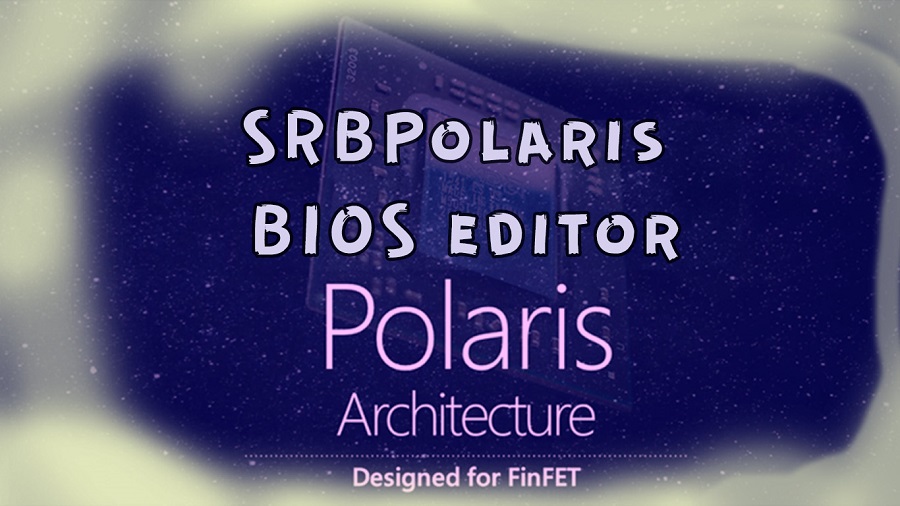
Comments
vorbelutr ioperbir
Brandon George
Anry_rile