Among the myriad of tools vying for the attention of tech aficionados, OverdriveNTool stands out as a premier GPU overclocking utility specifically tailored for AMD graphics cards. This potent software facilitates performance optimisation that transcends the limitations set by default factory configurations. By unlocking the potential of AMD GPUs, the tool invites users into the realm of enhanced computing prowess, particularly within the gaming sphere.
The utility’s popularity stems not only from its precision but also from a user interface designed for accessibility, catering to the needs of both neophyte enthusiasts and seasoned overclockers alike. With OverdriveNTool, intricate adjustments become manageable, empowering users to make informed decisions in their quest for the ultimate performance boost.
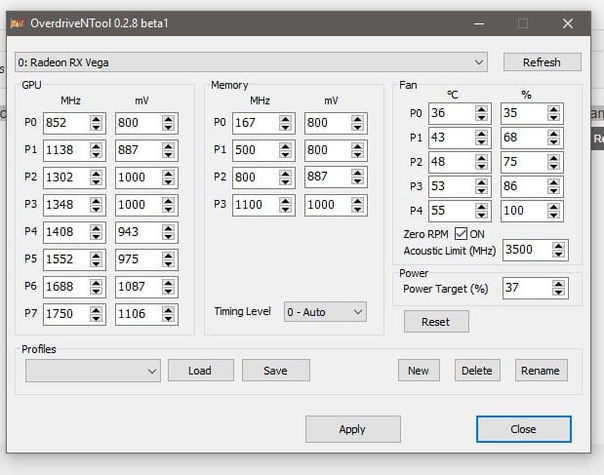
Introduction to OverdriveNTool for AMD GPUs
The quest for peak performance in the realm of computer graphics has long been the preserve of AMD GPU overclocking, with OverdriveNTool sitting at the heart of the customisation process. Acknowledged for its exceptional OverdriveNTool features, this utility offers aficionados and seasoned overclockers alike an unparalleled opportunity to tweak and tune their AMD GPUs to new heights of efficiency.
Constructed with the intention to support the full spectrum of AMD GPUs, OverdriveNTool presents users with an array of fine-tuning possibilities. Recent versions of AMD Radeon software find a synergistic ally in OverdriveNTool, creating a combination geared towards maximising graphical fidelity and raw performance. Let’s delve into the specifics that make OverdriveNTool an indispensable tool in the arsenal of anyone looking to exploit the full capabilities of their hardware through performance tweaking.
| Fine-Tuning Aspect | Description | Benefits |
|---|---|---|
| Clock Speeds | Adjusting the GPU core and memory clock speeds to optimise performance. | Increased frames per second (FPS) and smoother gameplay in graphics-intensive applications. |
| Voltages | Regulating the voltage supply to the GPU to find the ideal balance between performance and power consumption. | Enhanced stability and longevity of the GPU. |
| Fan Curves | Customising the fan speed curve based on temperature thresholds. | Optimal cooling, leading to lower operating temperatures even under load. |
Armed with such comprehensive controls, the OverdriveNTool software emerges as a vital tool, catapulting AMD GPU overclocking from a mere enthusiast activity to an art form, sculpting the silicon to push the boundaries of computing power. It stands to reason that performance tweaking via OverdriveNTool is not simply a path to enhanced gaming experiences but a gateway to realising the potential of your hardware investment.
Key Features of OverdriveNTool
AMD OverdriveNTool is recognised for its rich suite of functionalities that promote optimisation and control over AMD GPUs. Notably, it facilitates the creation of bespoke fan profiles, which users can customise to ensure efficient cooling tailored to their system’s performance needs. This granular level of customisation allows for intelligent thermal management, safeguarding the GPU from potential overheating and damage.
Voltage control is another prominent feature of OverdriveNTool that enables enthusiasts to finely adjust the power running through the GPU, thereby enhancing performance while maintaining system integrity. OverdriveNTool’s comprehensive control mechanisms extend to finely tuning memory clocks, which is particularly critical for achieving the optimum balance between speed and stability.
The ability to save and switch between custom profiles easily is a testament to the user-centric design of OverdriveNTool, making it possible for users to adapt their GPU’s performance in accordance with varying requirements, from intensive gaming sessions to content creation workflows.
| Feature | Benefit | Application |
|---|---|---|
| Custom Fan Profiles | Optimal Cooling | Thermal Regulation based on Performance Load |
| Voltage Control | Power Efficiency | Stability and Performance Optimisation |
| Memory Clocks Tuning | Better Memory Performance | Effective Data Processing and Speed Optimisation |
| Saved Profiles | Flexibility | Swift Adaptation to Different Usage Scenarios |
These features demonstrate OverdriveNTool’s commitment to delivering a superior set of tools for AMD GPU users who are keen on maximising the potential of their hardware while preserving the longevity and reliability of their systems. The software emerges as an indispensable resource for performance enthusiasts, offering meticulous control over numerous parameters critical for overclocking success.
Downloading and Installing OverdriveNTool
Embarking on the journey of GPU overclocking begins with the seamless acquisition of OverdriveNTool. The tool’s availability on the internet simplifies the initial step, requiring users to download the software specifically crafted for AMD GPUs. This precision-focused AMD tool is essential for anyone aiming to enhance their graphical processing unit’s capabilities through overclocking. A methodical approach to the OverdriveNTool download and GPU overclocking software installation ensures a smooth transition to performance optimisation.
- Visit official or trusted repositories to download the most recent version of OverdriveNTool to guarantee compatibility with your AMD GPU.
- After the download, locate the file, which is usually compressed, and extract its contents using a suitable file archiver.
- Run the executable file to start the installation process. This typically does not require elaborate setup steps and can be accomplished with minimal input.
- Follow on-screen instructions, if any, to complete the installation and prepare the software for its first use.
To assist users in navigating the installation process, an illustrative table outlining the OverdriveNTool software compatibility and version details is provided below.
| AMD GPU Series | Compatible OverdriveNTool Version | Latest Update Features |
|---|---|---|
| Radeon RX 500 Series | 0.2.9 | Improved stability and memory overclocking support |
| Radeon RX Vega | 0.2.8 | Enhanced HBM2 overclocking functionality |
| Radeon RX 5700 | 0.2.8 and 0.2.9 | Integration with Radeon Software Adrenalin Edition |
| Previous AMD GPUs | Varies | Check compatibility notes before downloading |
Acquiring the most recent OverdriveNTool version not only provides the latest enhancements but also ensures the stability and compatibility of the GPU overclocking software installation. It’s advisable for users to stay up-to-date with releases to optimise their AMD hardware effectively and securely.
The Overclocking Process with OverdriveNTool
Embarking upon the journey of overclocking with OverdriveNTool to achieve an AMD GPU performance boost starts with a clear understanding of your GPU’s current abilities. This initial step is vital to appreciate the headroom available for enhancement and involves recording the benchmark performance metrics under standard conditions. Once this baseline is established, the process unfolds through a sequence of meticulous adjustments followed by thorough stability testing.
OverdriveNTool’s design encourages users to apply custom settings to various parameters incrementally. An emphasis on small, controlled changes allows for the isolation of any enhancements that contribute positively to performance or, alternatively, identify settings that may compromise system stability. Accordingly, advanced users harness this granular level of control to fine-tune their GPU’s operation to its unique pinnacle of efficiency and potency.
- Record Baseline Performance: Track current GPU speeds, temperatures, and performance scores.
- Incremental Modifications: Increase clock rates and adjust voltages slightly above baseline readings.
- Stability Testing: Stress-test the GPU at each stage of adjustment to confirm operational stability.
- Thermal Monitoring: Keep a watchful eye on temperature readings to preclude the risk of overheating.
- Performance Evaluation: Benchmark the overclocked GPU to quantify performance improvements.
- Profile Management: Save stable overclock profiles for different applications or games.
In the following table, we delineate the fundamental stages involved in the overclocking process, underscoring the methodical approach required to safely and effectively use OverdriveNTool:
| Stage | Activity | Objective |
|---|---|---|
| 1. Baseline Assessment | Collect initial GPU benchmarks | Establish a reference point for subsequent comparison |
| 2. Incremental Adjustment | Alter clock speeds & voltages cautiously | Identify optimal settings for improved performance |
| 3. Stability Evaluation | Conduct stress tests after each adjustment | Ensure the GPU remains reliable under load |
| 4. Thermal Monitoring | Monitor temperature fluctuations | Prevent overheating and potential damage |
| 5. Tuning & Testing | Benchmark the tuned setup | Compare performance gains against the baseline |
| 6. Profile Optimisation | Save custom profiles for various use cases | Provide quick access to optimal settings for different applications |
Every incremental increase holds the potential to unlock untapped performance from your AMD GPU. However, it is essential to acknowledge that overclocking carries inherent risks and thus should be approached with caution and respect for one’s hardware.
Expert Tips for Using OverdriveNTool on Vega 56
Overclocking a Vega 56 GPU with OverdriveNTool can elevate the performance of the graphics card to new heights. Seasoned overclockers have compiled a set of methodologies tuned specifically for the Vega 56. These strategies strike a balance between higher performance levels and maintaining system stability.
“Moderation is key when starting your overclocking journey. Begin with small incremental adjustments to the core and memory clocks, ensuring that you constantly monitor the GPU’s thermal response.”
Enhancing the High Bandwidth Memory (HBM2) frequency is one of the cornerstones of Vega 56 overclocking, due to the architecture’s high affinity for memory bandwidth, often yielding substantial performance enhancements.
Another crucial aspect is adjusting the power limits. This adjustment should go hand-in-hand with voltage changes to sustain a stable overclock. Follow these expert tips for a successful overclock of your OverdriveNTool Vega 56:
- Start with moderate adjustments to the core clock to avoid system shock.
- Incrementally increase the HBM2 frequency while keeping a close eye on the temperature.
- Modify the voltage slightly, along with the power limit, to unlock additional performance.
- Always perform stability tests after each set of adjustments to verify the GPU’s operational reliability.
Below is a guide to the recommended starting points for tuning Vega 56 using OverdriveNTool:
| Parameter | Starting Point | Notes |
|---|---|---|
| Core Clock | +5% | Moderate increase, monitor stability |
| HBM2 Frequency | +10% | Significant performance gains possible |
| Power Limit | +20% | Accompany with voltage adjustments |
| Voltage | As required | Ensure thermal thresholds are not exceeded |
By adhering to the suggestions above and using them as a baseline, someone using the OverdriveNTool Vega 56 can navigate through the intricacies of overclocking this specific GPU model. The ultimate objective is to realise the full potential of the Vega 56 without compromising its longevity or stability.
Troubleshooting Common Issues in OverdriveNTool
For many, tinkering with AMD GPU settings using OverdriveNTool to boost performance can sometimes be met with frustration. Encountering obstacles such as system crashes, general instability, or overheating is not uncommon. However, these AMD GPU troubleshooting quandaries are often resolvable with systematic OverdriveNTool fixes. Here, we share insights into managing these GPU overclocking problems, ensuring enthusiasts can maintain a stable system after tweaking their hardware.
Reset to Default: The first and perhaps most crucial step in your troubleshooting protocol should be to reset your AMD GPU settings to default within OverdriveNTool. This move often resolves immediate instability issues and provides a clean slate to start afresh.
Driver Updates: Outdated drivers could be the source of your headaches. Ensuring that you are running the latest AMD GPU drivers is a pivotal aspect of both performance and stability. These updates are designed to support the newest configurations and enhance compatibility with overclocking utilities like OverdriveNTool.
Configuration Strategy: An incremental approach towards overclocking can preclude many issues. Rather than substantial leaps, make small, methodical adjustments to your GPU’s clock speeds and voltages. This can help pinpoint thresholds of performance without compromising system integrity.
Temperature and Stress Monitoring: Post-adjustment, it is imperative to monitor your GPU’s temperature diligently. Overheating can lead to an array of problems, but can be managed through custom fan speed settings and maintaining good case airflow. Stress tests subsequent to alteration will provide valuable feedback on the stability of your overclocking endeavours.
- Use robust overclocking benchmarks to assess GPU stability.
- Keep a log of changes made for easy reference when troubleshooting.
- Consider ambient temperature impacts on your system’s thermals.
Attending to these details will significantly aid in creating a stable environment for your overclocked GPU, allowing you to experience enhanced performance without unwelcome interruptions. As with any form of system modification, patience and a methodical approach will serve you well.
Comparing OverdriveNTool Versions: 0.2.8 vs 0.2.9
As technology advances, the tools we use for enhancing our computing experiences continue to evolve. Among these, OverdriveNTool stands out as a specialised software, soaring in popularity among AMD GPU users for its overclocking capabilities. It is, therefore, worthwhile to deliberate on the version comparison between OverdriveNTool 0.2.8 and OverdriveNTool 0.2.9 to elucidate the nuances and improvements each iteration brings to the table.
| Version | Release Date | Main Features | User Feedback |
|---|---|---|---|
| OverdriveNTool 0.2.8 | Early 2021 | Added initial support for newer GPU models, refined UI for better user experience. | Welcomed for supporting latest GPUs but some users faced compatibility issues. |
| OverdriveNTool 0.2.9 | Mid-2021 | Increased stability for high-level overclocking, improved fan control algorithms. | Positive reception for stability, yet demand for more in-depth customisation persisted. |
When embarking upon the task of overclocking, it’s imperative for users to comprehend the version history of OverdriveNTool, as each update encapsulates enhancements tailored to different user needs. Not only do they symbolise the progression of the software, but they also assist in determining the most apt version for one’s specific AMD GPU model and overclocking aspirations.
Maximising the Potential of Your AMD GPU with OverdriveNTool
An AMD GPU holds a trove of untapped capabilities that OverdriveNTool optimisation can access, presenting an avenue for serious performance maximisation. This process warrants a strategic approach, wherein one must not only be cognisant of the GPU’s limits but also the holistic effect of tuning on system longevity and stability. Let’s explore some decisive steps towards unleashing the full AMD GPU potential.
Securing a balance between power consumption and performance is foundational. OverdriveNTool excels in allowing precision modifications that can substantially enhance performance metrics. But as a guiding principle, the power-to-performance ratio should lean towards an optimum balance that sidesteps excessive strain on the GPU.
Imperative to this equilibrium is the maintenance of adequate cooling. OverdriveNTool provides facilities to sculpt custom fan curves, ensuring that your GPU remains within safe thermal thresholds even under the stress of overclocking. This proactive cooling management keeps performance degradations at bay and extends GPU lifespan.
| Parameter | Description | Benefits |
|---|---|---|
| Core Clock Adjustment | Modifying the GPU’s core clock frequency. | Higher frame rates and smoother graphics rendering in games and applications. |
| Memory Tuning | Tweaking the GPU memory clock speeds. | Improved bandwidth leading to better performance in memory-intensive tasks. |
| Voltage Control | Regulating the voltage supplied to the GPU. | Enables higher overclocks while managing the thermal output and power consumption. |
| Fan Curve Customisation | Defining fan speeds at different temperature points. | Custom cooling profiles for optimal thermal management. |
| Power Limit Settings | Setting the maximum power the GPU can draw. | Prevents power throttling and allows for sustained peak performance. |
One must also apply varying profiles tailored to different scenarios. A less aggressive overclocking profile could suffice for standard computing tasks, while intensive gaming or professional applications might necessitate a profile that leverages a greater degree of the GPU’s performance envelope. OverdriveNTool’s ability to switch between these custom profiles ensures your setup remains versatile and responsive to changing performance demands.
- Benchmarks to determine a performance baseline before overclocking.
- Incremental adjustments to find the sweet spot of performance and stability.
- Regular monitoring and stress testing to validate stability and thermal performance.
- Application of custom profiles based on specific needs – gaming, rendering, or computation.
In essence, achieving the pinnacle of your AMD GPU’s capacity is a function of measured tuning and meticulousness. OverdriveNTool serves as your consort in this venture, underpinning your journey to performance excellence with its in-depth suite of optimisation features.
AMD OverdriveNTool’s Place in the Overclocking Community
In the realms of GPU overclocking and system tuning, the AMD OverdriveNTool’s reputation stands as a testament to its efficacy and reliability. Esteemed among the overclocking community, this benchmarking tool has earned its stripes for providing precision and versatility. Pioneering users who venture into the domain of performance enhancement often hold OverdriveNTool in high regard, appreciating its contribution to achieving that competitive edge.
Essential in the arsenal of both novice enthusiasts and hardcore overclockers, OverdriveNTool has become synonymous with AMD GPU tuning. It empowers users to safely push the limits of their hardware for optimal performance. The following list highlights the key reasons for OverdriveNTool’s popularity:
- User-friendly interface simplifying the intricacies of GPU overclocking
- Granular control over various parameters, including voltages and clock speeds
- Capability to create and switch between multiple custom profiles
- Widespread commendation for stable and reliable performance enhancements
- Consistent updates that foster compatibility with the latest AMD GPU models
As the quest for maximum performance continues, the overclocking community values tools that not only offer powerful features but also maintain system stability. The role of OverdriveNTool as an instrumental component in achieving peak performance cannot be understated. It stands out as a benchmarking tool that not only meets but exceeds the expectations of its users, catapulting AMD GPUs to new heights of power and efficiency.
Cited as a go-to software, OverdriveNTool has undoubtedly shaped the landscape of GPU overclocking for AMD users. Its deep-rooted presence continues to influence best practices and performance benchmarks within the community.
Conclusion
In summation, this OverdriveNTool review underscores the utility’s significance as a dependable and efficient platform for AMD GPU optimisation. The tremendous advantages brought forth by its considered design allow users to extract supplementary performance from their hardware, in a manner that is both secure and user-friendly. OverdriveNTool has cemented its stature as an essential software in the arsenal of any enthusiast striving to push their system’s abilities to new heights, embracing the diverse needs of gamers, creators, and power users alike.
The commitment to delivering consistent updates and maintaining an active role within the overclocking conclusion has rightly earned OverdriveNTool heartfelt commendation from the community. The confluence of ease of use, coupled with a profound set of capabilities, ensures that both novices and veterans can realise the maximum potential of their AMD GPUs without compromising on system reliability or longevity.
OverdriveNTool’s growing ubiquity among aficionados is a testament to its efficacy in the realm of GPU overclocking. It substantiates the tool as more than just a piece of software; it is a bridge towards achieving unparalleled computational performance. For anyone poised at the cusp of enhancing their AMD GPU’s capabilities, OverdriveNTool represents not just a solution but a revolution in the hands-on approach to personal computing power optimisation.


Comments
GodOfwar-07
Brandon George
Zoritoler imol
Tinders