Are you ready to take your GPU performance to the next level? Look no further than MorePowerTool, the game-changing utility that unlocks the true potential of your graphics card. Whether you’re a hardcore gamer, a professional content creator, or an enthusiast seeking to push the boundaries of your system, MorePowerTool is here to revolutionize the way you optimize your GPU.
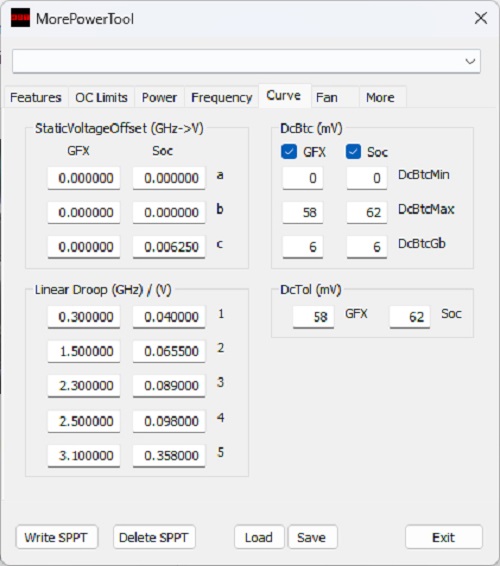
What is MorePowerTool?
MorePowerTool is a powerful software utility designed to help users fine-tune and optimize their AMD graphics cards. Developed by a team of expert developers and overclockers, MorePowerTool provides a user-friendly interface that allows you to adjust various settings, unlock hidden features, and push your GPU to its limits. With MorePowerTool, you can take control of your graphics card like never before.
Purpose and Functionality of MorePowerTool
The primary purpose of MorePowerTool is to give users the ability to customize and optimize their GPU performance according to their specific needs. By modifying registry settings that govern power limits, MorePowerTool enables you to unlock the silicon power limits of your graphics card. This means you can allow your chip to consume more power, resulting in higher clock speeds and improved performance.
MorePowerTool offers a wide range of features and functionalities, including:
-
Adjusting power limits and voltages.
-
Modifying clock frequencies and memory speeds.
-
Fine-tuning fan behavior and temperature limits.
-
Enabling extreme overclocking capabilities.
With these powerful tools at your fingertips, you can unleash the true potential of your AMD graphics card and experience enhanced gaming, faster rendering times, and smoother overall performance.
Benefits of Using MorePowerTool
Unlocking Silicon Power Limits
One of the most significant benefits of using MorePowerTool is its ability to unlock the silicon power limits of your GPU. By modifying the registry settings that govern these limits, MorePowerTool allows your chip to consume more power, enabling higher clock speeds and improved performance. This means you can push your graphics card beyond its default settings and achieve results that were previously unattainable.
Impact on Chip Performance
By unlocking the power limits and allowing your chip to consume more power, MorePowerTool can have a profound impact on your GPU’s performance. Users have reported significant improvements in benchmarks, gaming framerates, and overall system responsiveness. Whether you’re looking to achieve higher scores in synthetic benchmarks or enjoy smoother gameplay in demanding titles, MorePowerTool can help you get there.
Frequency Adjustment
MorePowerTool provides users with the ability to fine-tune the clock frequencies of their GPU. By increasing the clock speed, you can achieve higher performance levels and faster processing times. MorePowerTool makes it easy to adjust the frequency in increments, allowing you to find the optimal settings for your specific graphics card.
GPU Control with MorePowerTool
In addition to frequency adjustments, MorePowerTool offers a wide range of control options for your GPU. You can modify voltage settings, adjust fan curves, and set temperature limits to ensure optimal performance and stability. With MorePowerTool, you have complete control over your graphics card, empowering you to tailor its behavior to your specific needs and preferences.
Downloading the New Version
Accessing Version 1.3.9
The latest version of MorePowerTool, version 1.3.9, is now available for download. To access this new release, simply visit the official MorePowerTool website or the dedicated download page. The download process is straightforward and only takes a few clicks.
Installation Instructions
Once you have downloaded the MorePowerTool executable file, the installation process is simple and user-friendly. Here’s a step-by-step guide:
-
Double-click on the downloaded file to begin the installation.
-
Follow the on-screen instructions and agree to the terms and conditions.
-
Choose the installation directory where you want MorePowerTool to be installed.
-
Click on the “Install” button to start the installation process.
-
Wait for the installation to complete, which typically takes just a few seconds.
-
Once the installation is finished, click on the “Launch” button to start using MorePowerTool right away.
Compatibility and System Requirements
MorePowerTool is designed to be compatible with a wide range of AMD graphics cards, including the popular Radeon RX series. It supports both Windows 10 and Windows 11 operating systems, ensuring that users can take advantage of its features regardless of their system configuration.
To run MorePowerTool effectively, your system should meet the following minimum requirements:
-
AMD Radeon graphics card (Polaris, Vega, Navi, or Big Navi architecture).
-
Windows 10 or Windows 11 operating system.
-
4 GB of RAM.
-
100 MB of free storage space.
For optimal performance and stability, it is recommended to have the latest AMD graphics drivers installed on your system before using MorePowerTool.
Case Studies and Success Stories
OGS Breaks 3DMark Firestrike Records
One notable success story comes from the overclocking community, where a user by the name of OGS managed to break records in the 3DMark Firestrike benchmark using MorePowerTool. By unlocking the power limits and fine-tuning the settings of their AMD Radeon RX 5700 XT graphics card, OGS achieved an impressive score of 32,356 points in the benchmark. This showcases the incredible potential of MorePowerTool in the hands of skilled overclockers.
Utilizing MorePowerTool for Performance Boosts
Many users have reported significant performance gains after using MorePowerTool to optimize their graphics cards. By increasing the power limits and adjusting clock frequencies, users have experienced smoother gameplay, higher framerates, and improved benchmark scores. These performance boosts can be especially noticeable in demanding games and applications that push the GPU to its limits.
Real-World Applications of MorePowerTool
MorePowerTool has found its way into various real-world applications, benefiting users across different industries and use cases. Content creators, for example, have utilized MorePowerTool to speed up rendering times and improve the overall performance of their video editing and 3D modeling software. Gamers have also leveraged the tool to achieve higher framerates and smoother gameplay experiences in their favorite titles.
Community Engagement and Support
User Forums and Discussions
The MorePowerTool community is an active and vibrant group of enthusiasts, overclockers, and power users who share a passion for pushing the boundaries of GPU performance. There are numerous forums and discussion boards where users can connect, share their experiences, and seek advice from fellow MorePowerTool users. These platforms serve as valuable resources for learning, troubleshooting, and staying up to date with the latest developments in the MorePowerTool ecosystem.
Troubleshooting and FAQs
If you encounter any issues or have questions while using MorePowerTool, don’t worry! The community is here to help. Many common problems and frequently asked questions have already been addressed in the MorePowerTool documentation and FAQ sections. These resources provide step-by-step guides, troubleshooting tips, and solutions to help you overcome any challenges you may face.
Additionally, the MorePowerTool support team is always ready to assist users who need further guidance or have specific technical inquiries. You can reach out to the support team through the official website or by joining the MorePowerTool community forums.
Updates and Future Developments for MorePowerTool
The MorePowerTool development team is constantly working on improving the tool and adding new features to enhance the user experience. Regular updates are released to address bug fixes, compatibility issues, and introduce new functionalities. These updates ensure that MorePowerTool remains a reliable and cutting-edge solution for GPU optimization.
Looking ahead, the future of MorePowerTool is bright, with exciting developments on the horizon. The development team is actively engaged with the community, gathering feedback and suggestions to shape the roadmap for future releases. Some of the planned enhancements include:
-
Expanded compatibility with newer AMD graphics card models.
-
Advanced automation features for easier tuning and optimization.
-
Enhanced user interface for a more intuitive and streamlined experience.
-
Integration with popular overclocking and benchmarking tools.
As MorePowerTool continues to evolve and improve, users can expect even greater performance gains, stability, and flexibility in their GPU optimization efforts.
In conclusion, MorePowerTool is a game-changing utility that empowers AMD graphics card users to unlock the true potential of their hardware. With its user-friendly interface, powerful features, and active community support, MorePowerTool has become the go-to solution for enthusiasts, gamers, and professionals seeking to push the boundaries of GPU performance.
By downloading the latest version of MorePowerTool and following the installation instructions, you can embark on a journey of GPU optimization like never before. Whether you’re looking to break records, enhance your gaming experience, or accelerate your creative workflows, MorePowerTool is the key to unleashing the hidden power of your AMD graphics card.
So what are you waiting for? Join the MorePowerTool community today, download the latest version, and start exploring the exciting world of GPU optimization. With MorePowerTool by your side, the possibilities are endless, and the power is yours to harness.


Comments
Chen
Brandon George
Jorg
Brandon George