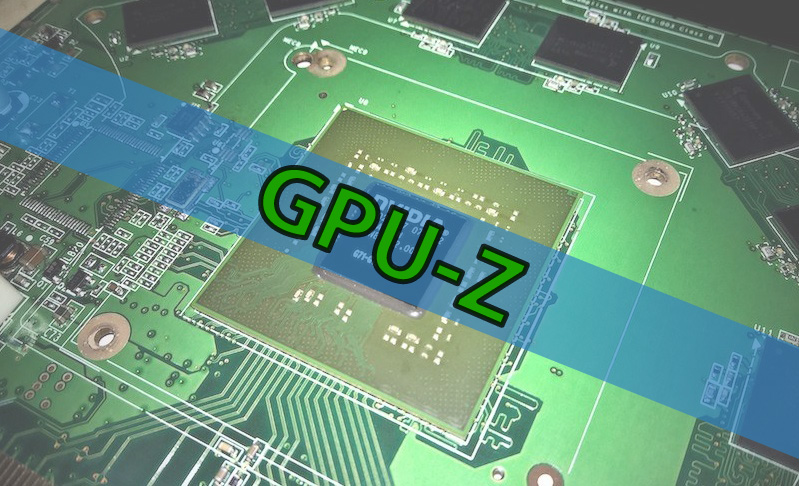Tech geeks and PC builders love diving deep into their computer specs and want to understand every little detail about their hardware. When you’re looking for a reliable and secure way to get all the info about your graphics card and GPU, GPU-Z is the go-to tool for the job. What makes GPU-Z really stand out is its easy-to-navigate interface that helps users access comprehensive details about their video card and GPU without any hassle.
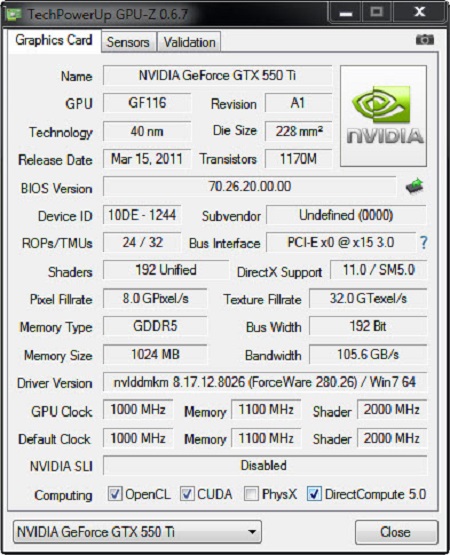
| GPU-Z Information | |
|---|---|
| Software Name | GPU-Z |
| Developer | TechPowerUp |
| Latest Version | 2.55.0 (as of 2024) |
| Operating System | Windows (XP and later) |
| License | Freeware |
| File Size | ~8 MB |
| Main Features |
• Display GPU specifications • Real-time monitoring • Temperature sensors • Memory usage tracking • Clock speed monitoring |
| Supported GPUs | NVIDIA, AMD/ATI, Intel Graphics |
| Official Website | www.techpowerup.com/gpuz |