As the digital age intensifies, the significance of securing seamless cryptocurrency access becomes paramount for users worldwide. In the event of being locked out due to a forgotten password, the BTCRecover tool emerges as a beacon of hope, offering robust wallet recovery solutions.
This innovative software utility is engineered to assist individuals in reclaiming access to their digital assets, ensuring that essential finances remain within reach. With its advanced features and compatibility with a multitude of wallet types, BTCRecover is shaping up to be a vital resource for industry participants eager to safeguard their cryptocurrency holdings.
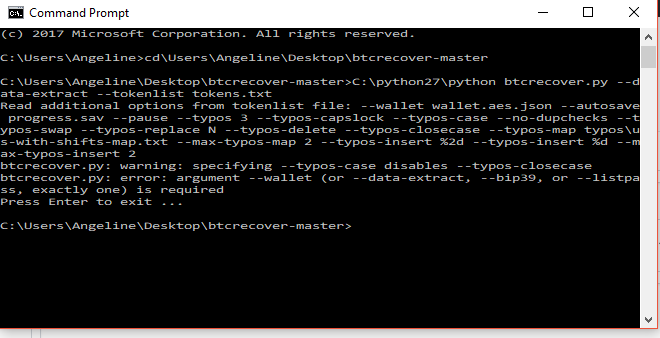
An Overview of Cryptocurrency Wallet Recovery
As the adoption of digital currencies accelerates, the subject of cryptocurrency wallet recovery has become prominent. A meticulous approach to securing and backing up wallet credentials is not just recommended; it’s essential for safeguarding one’s digital assets. Unexpected scenarios necessitating a wallet recovery can manifest without warning, thus understanding the process is imperative for every investor.
The Importance of Secure Wallet Backup
Establishing a secure wallet backup verifies the longevity of your digital investments. Users must cultivate the habit of creating multiple backup copies, stored in diverse, secure locations to prevent loss due to single points of failure. This strategic redundancy serves as the first line of defence against the chaos triggered by lost wallet access—shielding users from the potentially devastating impact of inaccessible funds.
Common Reasons for Wallet Recovery
Confronting the unpleasant reality of wallet access loss, users must navigate numerous challenges. Forgotten passwords rank high among the culprits, alongside unwelcome hardware failures, and unexpected software corruption. Accidentally deleting a wallet file serves as another gateway to the wallet recovery process, with each scenario calling upon the reliability of recovery tools such as BTCRecover.
| Recovery Reason | Preferred Solution | Potential Challenges |
|---|---|---|
| Forgotten Passwords | Brute force or token-based recovery | Time-consuming process, reliance on password complexity |
| Hardware Failure | Data recovery services | Physical damage to storage media, cost implications |
| Software Corruption | Wallet repair via standard or third-party tools | Varies with the extent of data corruption, software compatibility |
| Accidental Deletion | Data recovery software | Success dependent on new data not overwriting the old |
In the ever-changing landscape of cryptocurrency, preparing for the unexpected by understanding the wallet recovery process remains a cornerstone of digital assets security. Empowering users with the knowledge of how to react to lost wallet access and ensuring the creation of a secure wallet backup can dramatically influence the successful recovery of their investments.
Introducing BTCRecover
When it comes to retrieving digital currency access from seemingly impenetrable wallets, the BTCRecover master stands at the forefront as a beacon of hope. This software is esteemed for its deft handling of intricate wallet recovery scenarios and its compatibility with an array of wallet types and digital currencies. BTCRecover master is not just a tool, but a comprehensive wallet recovery solution that has garnered recognition among users as well as specialists within the digital currency domain.
The master variant of BTCRecover is continually updated with the latest features and critical optimisations, aiming to enhance the probabilities of successful wallet recovery. It adopts a user-centric approach, steering its users through the often tangled recovery process with ease and efficiency. The table below illustrates the essential attributes of BTCRecover, elucidating why it is the preferred option among wallet recovery solutions.
| Feature | Description | Benefit |
|---|---|---|
| Compatibility | Supports various wallet types including Bitcoin, Ethereum, and more. | Facilitates recovery across a diverse range of wallets, augmenting user convenience. |
| User Interface | Intuitive interface designed for ease of use. | Lowers the barrier to entry, making wallet recovery more accessible to non-technical users. |
| Advanced Techniques | Incorporates methods like brute force and token lists. | Increases the likelihood of restoring access to wallets without compromising security. |
| Regular Updates | Frequent incorporation of the latest security protocols and features. | Ensures the tool remains effective against evolving digital security landscapes. |
For those trapped in the quagmire of lost passwords or corrupted wallets, BTCRecover master is the guiding light that offers a credible chance to reclaim lost digital currency access, reinstating users’ control over their digital assets. It has set a benchmark in wallet recovery solutions, consistently pushing the envelope to deliver unparalleled asset retrieval services.
The Technicalities of BTCRecover
Delving into the workings of BTCRecover illuminates how this tool functions as a beacon of hope for those struggling to regain control of their digital assets. Employing a methodical approach, the BTCRecover brute force algorithm persists tirelessly in the quest to recover lost wallet access, making it a vital tool for cryptocurrency users and experts.
How BTCRecover Restores Access to Your Wallet
BTCRecover approaches the daunting task of password retrieval with a combination of brute force techniques and intelligent pattern recognition. This allows the tool to efficiently process thousands of possible password permutations, taking into account user-provided hints about potential password characteristics. Through this rigorous process, BTCRecover aids in piecing together the forgotten credentials, thus unlocking the gateway to the user’s cryptocurrency trove.
Supported Wallet Types and Currencies
The efficient recovery of digital assets is not limited to a single currency or wallet type with BTCRecover. Its versatility in supporting an array of wallets and cryptocurrencies markedly expands its utility within the varied landscape of digital currencies.
| Supported Wallets | Supported Cryptocurrencies |
|---|---|
| Bitcoin Core | Bitcoin (BTC) |
| Electrum | Ethereum (ETH) |
| Armory | Litecoin (LTC) |
| Multibit | Bitcoin Cash (BCH) |
This comprehensive compatibility with various types of wallets and cryptocurrencies ensures that BTCRecover remains a leader in its field, accommodating a multitude of users and their wallet recovery needs. Whether your assets are in a time-tested Bitcoin Core wallet or the lightning-quick realm of Electrum, this tool offers an indispensable solution in the event of lost access.
Step-by-Step Guide: BTCRecover Download and Install
The journey to reclaim access to your digital currency starts with a secure BTCRecover download and a properly managed installation process. Ensuring the integrity of the recovery tool setup is paramount in safeguarding your valuable assets from further complications.
Where to Safely Download BTCRecover
Begin by visiting the official GitHub repository for BTCRecover to obtain the most recent and authenticated version of the application. The significance of this step cannot be overstated: sourcing the tool directly from the creators guarantees a malware-free download, thus maintaining the safety of your device and the integrity of the recovery endeavour.
Navigating the Installation Process
After downloading BTCRecover, prepare for the installation by familiarising yourself with basic command-line operations. The official platform provides exhaustive instructions to guide you through the process, ensuring a smooth and secure setup in anticipation of potentially recovering access to your wallet.
| Installation Step | Description | Details |
|---|---|---|
| 1. Downloading BTCRecover | Secure acquisition of the tool | Authenticate and fetch the software from the official GitHub repository |
| 2. Unzipping Files | Extracting the necessary components | Use file extraction software to access the BTCRecover contents |
| 3. Preparing Environment | Setting up for installation | Create a dedicated folder and command-line readiness |
| 4. Running Installation | Executing installation commands | Follow official guide to correctly initialise the tool on your system |
Upon successful installation, you will have taken a significant stride towards retrieving your cryptocurrency by deploying a robust and reliable recovery tool.
Utilising BTCRecover for Brute Force Recovery
With cryptocurrency assets becoming a significant part of investors’ portfolios, the significance of a robust wallet recovery plan has skyrocketed. BTCRecover provides a lifeline for users who have found themselves locked out of their digital wallets. The tool’s BTCRecover brute force feature is a systematic password recovery system designed to methodically test combinations of passphrases, enhancing access chances for those who have completely forgotten their credentials.
The brute force process may be perceived as daunting due to its potentially time-consuming nature; however, it epitomises the resilience and ingenuity within the field of digital asset recovery. For individuals ensnared by forgotten passwords, this avenue often represents the final prospect of reclaiming their valuable cryptocurrencies.
- Thorough and methodical testing of passphrase combinations.
- Caters to various encryption levels and complexities.
- Provides a tangible opportunity for access restoration.
- Potentially prolonged process balanced by effective outcome.
The utility of BTCRecover in facilitating brute force attacks supersedes the anxiety of lost passwords, equipping users with a powerful tool to restore access to their digital wealth. It is imperative for users to approach this process with patience, as the systematic deciphering of potential combinations mirrors the intricate craftsmanship behind secure cryptographic wallets.
This comprehensive tool not only strives to restore access but also represents the resilience inherent in secure cryptocurrency storage and the lengths to which one can go to ensure the retrieval and safeguarding of digital assets. – Crypto Security Expert
Empowering users through enhanced access chances, BTCRecover’s brute force capability underscores the importance and indispensability of such recovery tools in today’s digital age. The provision for systematic recovery processes reflects the evolving landscape of wallet security and the continuous development of strategies to mitigate the risks associated with forgotten or lost wallet credentials.
Leveraging BTCRecover GPU Capabilities for Faster Recovery
With the rise of cryptocurrency, the need for secure and efficient wallet recovery solutions has never been more pressing. BTCRecover GPU steps in as a powerful ally in this regard, offering accelerated wallet recovery and efficient password cracking capabilities. By harnessing the might of GPU acceleration, users can experience noteworthy reductions in recovery time, vital when accessing locked digital assets hangs in the balance.
Understanding GPU Acceleration
Graphic processing units (GPUs) are not just for rendering high-definition games; they’ve become indispensable in the realm of password recovery. Utilising thousands of smaller, more efficient cores, GPUs can perform parallel operations at a much faster rate than their CPU counterparts. When BTCRecover is optimised to work with GPUs, the process of password recovery metamorphoses from a plodding affair to a swift operation, significantly curtailing the wait times associated with brute force tactics.
Setting up GPU with BTCRecover
Initialising BTCRecover to function with GPUs requires careful attention to hardware compatibility and meticulous adherence to setup instructions. The outcome is an accelerated recovery process that can make a painstakingly slow search a much more efficient task. Below is a guide to ensuring that your GPU is ready to aid your BTCRecover efforts.
| Requirement | Description | Benefit |
|---|---|---|
| Compatible GPU | Modern NVIDIA or AMD graphics cards with support for parallel processing | Enables utilisation of GPU acceleration capabilities |
| Latest Drivers | Ensure that your GPU drivers are up-to-date to optimise performance and compatibility | Prevents potential issues and maximises efficiency |
| Correct BTCRecover Configuration | Configuring BTCRecover to recognise and harness the GPU’s power | Ensures the acceleration feature is active and functional |
| Adequate Cooling System | High-performance GPUs can generate considerable heat under heavy load | Maintains system stability and protects hardware longevity |
| Power Supply | A robust power supply to support the increased electricity demands of high-performance GPUs | Stable operation without risk of power shortages or system interruptions |
In summary, by setting up BTCRecover with a GPU, users are embarking on an accelerated path to wallet recovery. This amalgamation of sophisticated hardware and smart software stands as a beacon of hope for those seeking to regain access to their cryptocurrency assets without unnecessary delay.
BTCRecover Token List Explained
Amid the complexities of cryptocurrency wallet recovery, the BTCRecover token list emerges as a significant tool. It ingeniously maximises the recovery probability boost by employing passphrase hints that users can recall. This feature substantially refines the recovery process, offering a tailored approach towards regaining access to your digital treasures.
The process leverages any segments of the password you are confident about. These snippets of memory serve as crucial inputs for the technology, effectively pruning the vast orchard of potential combinations to more likely candidates. Engaging this methodology not only sharpens the search but also slashes the time required to yield results.
- Capitalise on Known Passphrase Fragments.
- Reduce Brute Force Scope.
- Improve Success Rates.
Undoubtedly, this strategic feature alleviates the ordeal by not leaving users to grapple in the dark. Instead, it lights a path to a swifter and more efficient recovery.
| Without Token List | With Token List |
|---|---|
| Combinatorial explosion of password possibilities | Concentrated search on probable combinations |
| Extended time frames for recovery | Expedited recovery process |
| Lower success probability | Enhanced probability of precise recovery |
The BTCRecover token list is akin to giving a treasure map with ‘X’ marking the spot rather than a daunting riddle that costs time and peace of mind.
Recovering MetaMask Wallets with BTCRecover Metamask
As the digital currency ecosystem evolves, one of the emerging challenges for users is the loss of access to their Ethereum wallets, particularly the widely-used MetaMask. To address this dilemma, BTCRecover Metamask has proven to be an instrumental solution, furnishing MetaMask wallet recovery processes with efficiency and precision. Understanding the profound necessity of regaining Ethereum wallet access, this section expounds the functionality of BTCRecover in restoring MetaMask wallets.
BTCRecover’s Metamask-specific features are tailored to navigate MetaMask’s distinct wallet structure and its heightened security protocols. By incorporating this bespoke version, users have been able to reconnect with their Ethereum assets even after all conventional recovery methods have failed them. Employing tech-savvy strategies that align with MetaMask’s security layers, BTCRecover marshals a recovery route that is both formidable in its capability and considerate of the nuances associated with MetaMask’s design.
- Analyzing the wallet’s structure to determine the optimal recovery approach.
- Applying advanced algorithms that respect MetaMask’s encryption standards.
- Providing users with an interface to input known fragments of their passphrase in order to refine the recovery search.
| Solution Component | Objective | Benefit |
|---|---|---|
| Passphrase Fragmentation Analysis | To dissect available passphrase segments | Enhances recovery accuracy by focusing the algorithm |
| Algorithmic Compliance with MetaMask Encryption | To ensure compatibility with MetaMask’s security | Promotes a safe, seamless recovery process |
| Refined Recovery Search Interface | To allow user participation in the recovery process | Empowers users, improves recovery probability |
The bridge that BTCRecover Metamask constructs is not just about recovering lost access; it is about reinstating user autonomy over their digital assets. In instances of forgotten passphrases or locked-out accounts, the tool has been a beacon of hope, shining light on a pathway back to one’s Ethereum cache. With a strategic application of this tool, MetaMask wallet recovery transitions from a formidable challenge to a manageable task.
While many may despair at the thought of lost wallet access, the integration of BTCRecover Metamask in the recovery process signifies a robust countermeasure against the loss of digital keys. It underscores a commitment to user empowerment within the ever-expansive domain of Ethereum and blockchain technologies.
Conclusion
As we reach the culmination of our exploration into the realm of wallet recovery, it is imperative to recognize the capabilities that set BTCRecover apart as a trusted solution. A beacon of hope for those facing the turmoil of misplaced access to their crypto assets, BTCRecover’s effectiveness is exemplified by a diverse array of features. Designed to confront the myriad challenges presented by different wallet types and scenarios, the tool provides a robust and reliable utility for those in dire need of regaining entry to their digital treasuries.
Why BTCRecover Stands Out for Wallet Recovery
The multiplicity of wallets supported by BTCRecover stands as a testament to its adaptability and effectiveness in the realm of trusted wallet recovery. Coupled with the deftness of its user-friendly token list function, the tool excels by providing a pragmatic approach that incorporates crucial elements of the user’s known password data. Moreover, the integration of sophisticated GPU acceleration technology escalates the utility’s potency, ensuring a quicker resolution to seemingly intractable password conundrums.
Ensuring Continued Security After Recovery
Success in the recovery process heralds not just a moment of relief but also an imperative to fortify post-recovery security measures. The importance of establishing strong, memorable passwords subsequent to a recovery, coupled with the diligence of maintaining regular backups, is paramount. Such practices are the cornerstone of enduring security, safeguarding one’s cryptocurrency holdings against the spectre of future access-related predicaments. BTCRecover’s role extends beyond that of a recovery mechanism, guiding users towards sustained vigilance in the stewardship of their digital riches.
You may also find this useful

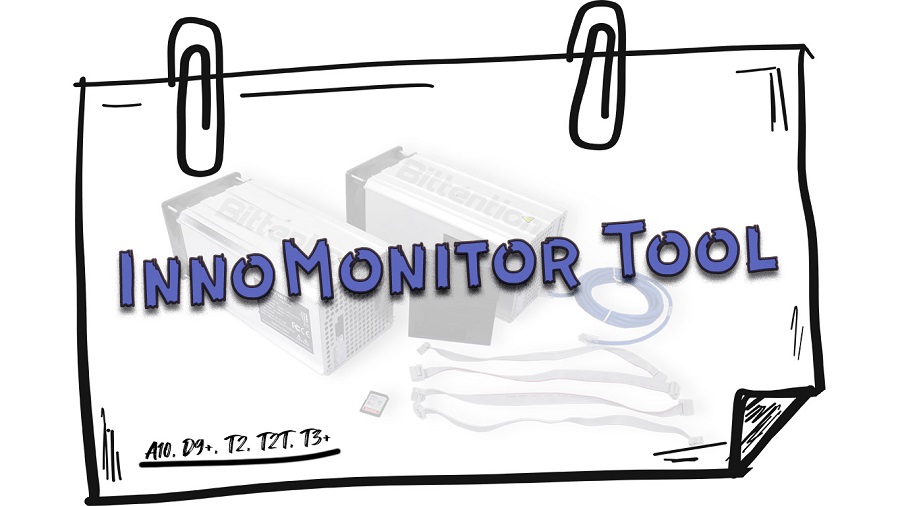



Comments
wayrunner
Brandon George
Clifford Peter
Debi Kingsley
Janet
Brandon George