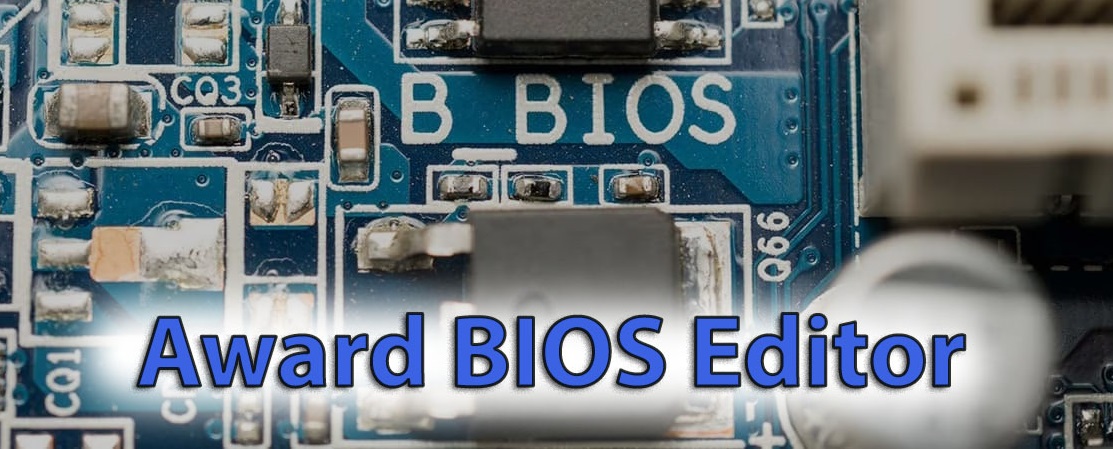Award BIOS Editor is a specialty tool that lets you modify Award-based motherboards at the BIOS level—changing CPU clock speeds, voltage settings, memory timings, and boot sequences without touching jumpers or entering the BIOS menu itself. I’ve seen it used mostly by overclockers working with older systems (think early 2000s Athlon rigs) or retro PC builders who need to patch outdated firmware. You can extract a BIOS image, edit parameters directly, and flash it back—useful when you’re trying to unlock hidden options or fix a corrupted configuration.
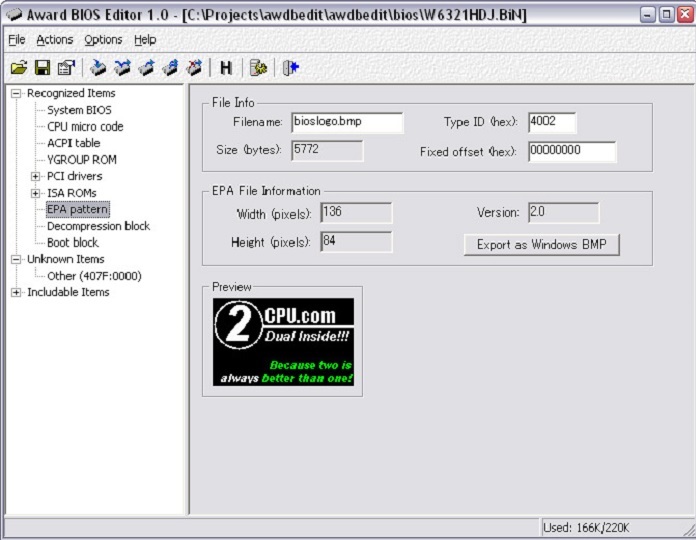
| Parameter | Details |
|---|---|
| Program Name | Award BIOS Editor (various versions, including modded community releases) |
| What It Actually Does | Lets you open, edit, and repack BIOS ROM files from Award-based motherboards—change text strings, logos, clock multipliers, voltage tables, even hidden menu options |
| Who Uses It | Overclockers, retro PC builders, people trying to unlock CPU support on old boards, or anyone recovering from a bad BIOS flash |
| Supported BIOS Types | Award BIOS v4.5x, v6.0, some Phoenix-Award hybrids. Won’t work with AMI, Insyde, or modern UEFI firmware |
| Key Features |
• Extract BIOS modules (boot logos, setup menus) • Edit CPU microcode and frequency settings • Adjust memory timings and voltage rails • Change boot order and hardware detection options • Add or remove features (like USB boot support on older boards) |
| Real-World Example | A guy on BIOS-Mods forum used it to unlock a 133MHz FSB on an old ASUS P3B-F that was artificially limited to 100MHz—got a Pentium III running 25% faster without buying new hardware |
| Risk Level | HIGH — One incorrect voltage setting or corrupted module can brick your motherboard permanently. No “undo” button once you flash. |
| Before You Start |
1. Buy a backup BIOS chip (~$5-15 on eBay) 2. Read existing mods on forums first (BIOS-Mods, overclock.net) 3. Use a UPS or make sure power won’t cut mid-flash 4. Have a USB floppy drive ready for DOS-based recovery |
| Operating System | Windows XP/7/10 (run in compatibility mode on newer systems). Some versions work in DOS. |
| Where to Get It | Original versions are abandonware now—check BIOS-Mods community or Wim’s BIOS collection. Avoid random download sites (malware risk). |
| Alternatives | CBROM (for Award BIOS), AMI MMTool (for AMI BIOS), UEFITool (for modern UEFI systems) |
| Bottom Line | Powerful tool for legacy hardware enthusiasts, but not for casual users. If you’re just trying to change boot order or enable XMP, use the BIOS menu instead—way safer. |