In the domain of computer performance, particularly where gaming and intensive graphic tasks are concerned, the mastery of GPU memory optimisation is crucial. AMD Memory Tweak stands as a pivotal tool designed to elevate the capabilities of AMD GPUs, offering users a direct path to enhancing the performance of their systems. By unlocking the potential of memory tweaks, enthusiasts and professionals alike can experience a notable difference, not only in terms of stability but also in the fluidity of their computing tasks.
This introduction explores the significant role the AMD Memory Tweak plays in boosting memory performance, providing insights on how this powerful tool can refine and accelerate the functionality of your rig. Discover the benefits of memory performance enhancements for a superior computing encounter, and prepare to harness the full prowess of your AMD GPU.
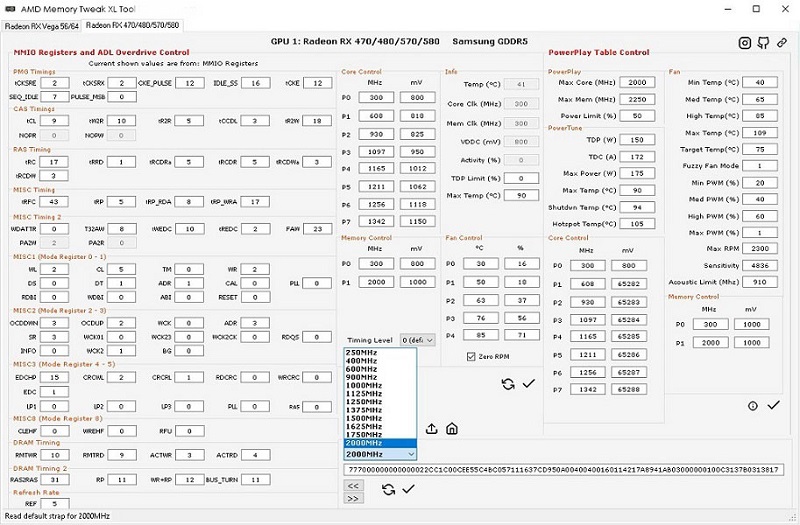
Understanding the Basics of AMD Memory Tweak
Embarking on the journey to enhanced memory performance begins with understanding the fundamentals of the AMD Memory Tweak tool. As a software utility designed for GPU memory optimisation, it offers the promise of refining your system’s capabilities to align with the demanding needs of modern computing tasks. Let us delve into the features and importance of this potent tool.
What Is AMD Memory Tweak?
The AMD Memory Tweak tool is an innovative application intended for altering memory timings and voltages within AMD GPUs to push beyond the factory-set performance limits. Enabling users to fine-tune their system’s memory performance, it is instrumental in squeezing out additional speed and efficiency from the GPU, which can be particularly advantageous to both gamers and professionals.
The Importance of Memory Performance in Gaming and Professional Tasks
Effective memory performance is crucial in reducing bottlenecks within gaming environments and professional software applications. Enhanced memory can lead to shorter load times, smoother frame rates, and an overall improved computing experience. The AMD Memory Tweak tool plays an essential role in this aspect, allowing users to achieve gaming graphics optimisation and professional task acceleration with remarkable efficacy.
Compatibility and Requirements
A pivotal factor when considering any optimisation tool is its compatibility with existing hardware. The AMD Memory Tweak tool is designed to work harmoniously with a wide range of AMD GPUs, ensuring broad GPU compatibility with various models and series. Here is a concise overview of the system requirements and compatible GPU series:
| Requirement | Details |
|---|---|
| Operating System | Windows 7/8/10/11 |
| GPU Series Compatibility | AMD RX 500, RX Vega, AMD VII, RX 5000, RX 6000 Series and more |
| Memory | Minimum 4GB RAM |
| Software | Latest AMD drivers |
To conclude, the AMD Memory Tweak tool signifies a step towards unparalleled memory performance enhancement. With the capacity to optimise memory settings based on user requirements, it stands as an invaluable asset for gamers and professionals alike seeking to upgrade their system’s memory handling abilities.
Unlocking the Potential of Your AMD GPU
As the demand for superior graphics processing continues to rise, unlocking the true potential of AMD GPUs has never been more vital. The AMD Memory Tweak tool stands at the forefront of graphic processing enhancement, providing a key to significantly boost AMD GPU performance. By adjusting the underlying memory settings, users gain access to levels of efficiency previously unrealised.
Enthusiasts and professionals alike have long sought after methods for tapping into the latent capabilities of their hardware. Memory tweak tools are the answer they’ve been looking for, enabling refined control over the GPU’s operations. With a focus on GPU potential unlocking, these tools allow for custom memory optimisations leading to marked improvements in data throughput and latency.
- Reduced graphical stutter and enhanced frame rates in demanding gaming scenarios.
- Accelerated rendering times for intricate 3D designs and video processing.
- Optimised memory bandwidth utilisation, vital for computation-heavy tasks in data science and machine learning applications.
The alteration of default memory settings through a memory tweak tool may raise concerns over stability, yet when executed with precision, it secures a balance between heightened performance and steadfast reliability. The pursuit of enhancing GPU capabilities is not merely about achieving higher speeds but about embracing a holistic approach to performance tuning.
“Utilising the AMD Memory Tweak tool has unveiled an echelon of AMD GPU performance I was entirely unaware of. It’s like discovering hidden treasure within my own PC.”
| Performance Factor | Before Memory Tweaking | After Memory Tweaking |
|---|---|---|
| Average Frame Rate (FPS) | 85 | 115 |
| Render Time (3D Scene) | 45 minutes | 30 minutes |
| Memory Bandwidth Utilisation | 70% | 95% |
| System Stability | High | High with precautionary measures |
The table above illustrates the transformative effect that memory tweaks can have on GPU performance. Note particularly the increased frame rate and more efficient memory usage, each playing a crucial role in extracting the maximum capacity of the GPU. As memory bandwidth is a pivotal point for data-heavy tasks, a high degree of utilisation is essential in unlocking the GPU’s full potential.
In summary, the appeal of the AMD Memory Tweak tool lies in its ability to refine and enhance the standard operational levels of AMD GPUs without compromising the hardware’s integrity. For anyone striving to push their AMD GPU to its limits, this tool is a must-have companion in their quest for graphic processing supremacy.
Step-by-Step Guide to Using the AMD Memory Tweak Tool
AMD Memory Tweak is an invaluable application for enhancing GPU performance, particularly beneficial for users aiming to improve their gaming or graphic processing tasks through GPU overclocking. This section will walk you through the essential steps to effectively use the AMD Memory Tweak tool, from the initial download to the actual application of memory tweaks.
Downloading the Correct Version of AMD Memory Tweak
To begin utilizing AMD Memory Tweak, the first step is to ensure you acquire the correct version suitable for your system. Visiting the official website for AMD Memory Tweak download is the best practice to avoid incompatible versions or potentially harmful software from unverified sources. Given the variety of AMD GPUs available, selecting the version that matches your specific hardware model and operating system is crucial for optimal performance and system stability.
Navigating the User Interface
Once the download and installation are complete, the next phase entails familiarising yourself with the user interface of the memory tweak application. The structured and intuitive UI design facilitates easy navigation, enabling even those new to tweaking to adjust settings without overwhelming complexity. It’s important to acquaint yourself with the various tabs and options available, as this knowledge will considerably streamline the tweaking process.
Applying the Basic Memory Tweaks
The core of the AMD Memory Tweak tool lies in its capacity to fine-tune memory settings. Commence with basic tweaks, which typically involve adjusting the GPU’s memory timing and speed. This can lead to significant improvements in performance, but it’s imperative to proceed with caution. Incremental changes followed by stability testing ensure safe and effective overclocking. For novices, adhering to a GPU overclocking guide is advisable to mitigate the risks of system instability or hardware damage.
For those ready to enhance their system’s performance, AMD Memory Tweak is a powerful ally. With diligent adherence to this guide, users can embark on tweaking with confidence, unlocking new levels of efficiency and capability in their AMD GPUs.
Tips for Safely Overclocking Your Memory
Given the allure of higher performance, it’s crucial for enthusiasts to adopt safe overclocking practices to protect their hardware. This section highlights key strategies to ensure your memory overclocking endeavours enhance system capabilities without compromising the integrity of the system.
Understanding the Risks of Overclocking
Pushing your RAM beyond the manufacturer’s specifications can deliver faster performance, but it’s not without its hazards. Memory overclocking risks include potential data corruption, reduced lifespan of components, and system instability that may lead to crashes or failure to boot. Knowledge of these risks is the first step in mitigating them effectively.
Maintaining System Stability While Overclocking
Maintaining a stable system is paramount when applying any form of overclocking. One must approach frequency and voltage adjustments incrementally, ensuring that at each step, the system remains responsive and error-free. Employing a methodical approach and using stress-testing software can help in identifying the upper limits of stable operation.
Monitoring Temperatures and Performance Gains
Effective temperature monitoring is a cornerstone of safe overclocking practices. High-performance memory modules can generate significant heat when pushed beyond their default speeds. Ensuring that your system’s cooling solution is capable of dispersing this additional heat will prevent thermal throttling and prolong the durability of your hardware.
| Parameter | Before Overclocking | After Overclocking | Industry Standard |
|---|---|---|---|
| Memory Frequency (MHz) | 2400 | 3200 | 2133 – 3200 |
| Voltage (V) | 1.2 | 1.35 | 1.2 – 1.35 |
| Temperature Under Load (ºC) | 35 | 45 | ≤ 85 |
| System Stability | Stable | Stable with Monitoring | Stable |
| Performance Improvement | Baseline | Up to 30% | 0 – 30% |
To harness the full potential of overclocking while ensuring the longevity and reliability of your system, adhere to system stability maintenance norms. Intelligent tweaks and consistent monitoring can yield a harmony between desired speed and sustained performance.
Maximising Ryzen Performance with AMD Memory Tweak
For enthusiasts and professionals aiming to push the boundaries of their Ryzen CPUs, AMD Memory Tweak offers a powerful opportunity for optimisation. This unique conjunction of software exploitation and hardware prowess can propel system performance to new heights, setting the stage for unparalleled computational synergy.
The Synergy Between Ryzen CPUs and Memory Tweaking
AMD’s Ryzen CPUs, with their multi-core and threading capabilities, are primed for peak performance when paired with optimised memory. Employing memory tweaks transcends simple speed enhancements, delving into the very architecture that Ryzen processors thrive upon. Ryzen CPU optimisation via memory tweaking enables users to streamline memory throughput and latency, providing a responsive and efficient environment for the CPU to operate in. This harmony between processor and memory not only enhances current performance but also helps future-proof systems amidst escalating demands from advanced applications and software.
Adjusting Timings for Enhanced Ryzen CPU Performance
One of the most effective strategies for augmenting Ryzen CPU performance is through careful timing adjustments. Timings dictate the number of cycles memories take to perform specific tasks. Refining these can reduce delays, eliminate bottlenecks, and bolster the overall speed of memory interactions. A tighter set of timings, executed within the stable parameters of the Ryzen CPU’s capabilities, can result in a significant uplift in both raw and real-world performance metrics.
Pairing AMD Memory Tweak with Ryzen Master Utility
For the consummate tuning experience, combining AMD Memory Tweak with Ryzen Master utility reveals a formidable partnership. Ryzen Master integration allows for a more holistic approach to system optimisation, harmonising memory tweaks with other essential elements like voltage regulation and core clock management. This dual manipulation of CPU parameters and memory settings not only fosters a well-balanced system but also ensures that all performance adjustments are synchronous, acting in concert to enhance overall system efficiency and stability.
| Ryzen CPU Feature | Memory Tweak Benefit | Ryzen Master Synergy |
|---|---|---|
| Infinity Fabric Clock | Enhanced bandwidth and lower latency | Synchronisation with memory speed for optimised data transfer |
| Multi-Core Performance | Better parallel task handling | Precision Boost Overdrive adjustments for improved multitasking |
| Thermal Design Power (TDP) | Optimised power for memory modules | Customised power plans for energy efficiency and performance balance |
Advanced Tweaking: Customising Memory Timings and Speeds
For enthusiasts seeking an even greater level of performance optimisation, advanced memory tweaking is an invaluable skill. By means of customising memory timings, users can fine-tune their systems for maximum efficiency, surpassing standard configurations and elevating the performance of their AMD GPUs.
Understanding the intricacies of memory speed customisation is imperative for optimal system tuning. Each adjustment in the memory timings can mean the difference between ordinary performance and the highest echelons of operational swiftness. This level of personalisation allows for a bespoke approach to system enhancement, giving seasoned users the capability to craft a system that directly caters to their specific needs.
| Memory Timing Parameter | Default Setting | Advanced Custom Setting | Expected Impact |
|---|---|---|---|
| CAS Latency (CL) | 16 | 14 | Improved response time |
| RAS to CAS Delay (tRCD) | 18 | 16 | Reduced row access time |
| RAS Precharge (tRP) | 18 | 16 | Faster data precharge time |
| Row Active Time (tRAS) | 35 | 30 | Quicker row cycle time |
It is crucial to note, however, that modifying custom memory timings is a meticulous process that requires a comprehensive comprehension of each timing’s role and an appreciation for the delicate balance between performance and stability.
- Test each adjustment individually to evaluate stability and performance impact.
- Incrementally adjust timings to avoid system instability or data corruption.
- Utilise reliable benchmarking software to validate the effectiveness of each tweak.
- Keep thorough records of each configuration to revert back to a stable set-up if necessary.
Those who grasp the full capability of the AMD Memory Tweak tool can explore the realms of performance optimisation to its fullest, introducing a level of speed customisation that positions them at an advantage in every application, be it competitive gaming or compute-intensive professional tasks.
Troubleshooting Common Issues with AMD Memory Tweak
Engaging in AMD Memory Tweak troubleshooting can be essential for users who encounter issues while attempting to optimise their GPU memory performance. Some of the most common tweaking issues include instability during the tweak process or subpar performance post-adjustment. This discussion will aim to furnish users with problem resolution strategies and memory tweak fixes that can help to restore and enhance system operations.
- Issue: System Instability After Applying Tweaks.
- Solution: Reduce memory clock speed incrementally and test for stability.
- Issue: Poor Performance Following Memory Adjustments.
- Solution: Verify the applied settings align with your GPU’s capabilities and adjust accordingly.
- Issue: Inability to Apply Desired Memory Tweaks.
- Solution: Ensure the latest version of AMD Memory Tweak is installed and compatible with your system.
When problem-solving with AMD Memory Tweak, it’s critical to approach the issues methodically to pinpoint the root cause. Often, simple adjustments can provide effective memory tweak fixes, restoring performance and stability. However, if common tweaks and resolutions fail to rectify the problem, more advanced troubleshooting may be required.
Remember, when modulating GPU parameters, always proceed with caution to avoid causing any irreversible hardware damage.
Exploring the Features of AMD Memory Tweak XL
In the realm of GPU performance tweaking, AMD Memory Tweak XL emerges as a specialised tool designed to extend the capabilities of its predecessor. Users seeking to enhance their device’s memory performance must understand the intricacies that set AMD Memory Tweak XL apart from the standard version. Here, we shall scrutinise the core features that define this advanced platform.
Differences Between AMD Memory Tweak and AMD Memory Tweak XL
AMD Memory Tweak has garnered acclaim for its capacity to fine-tune GPU settings, but the debut of AMD Memory Tweak XL has introduced fresh possibilities. This tool version differences are not only pivotal for enthusiasts striving to push boundaries but also for everyday users aiming for a stable and efficient performance boost. By examining each feature set, we can discern the developments that AMD Memory Tweak XL brings to the fore.
Enhancements Brought by the XL Version
The XL enhancements are particularly noteworthy for those who demand more granular control over their hardware. With an expanded repertoire of adjustable parameters, AMD Memory Tweak XL equips users with finer manipulation over memory timings and voltages. These improvements are poised to deliver a more tailored and potentially more potent acceleration of memory performance for advanced users.
- Extended memory timing adjustments for greater precision and optimisation.
- Improved voltage control modules for safe and effective overclocking.
- Enhanced compatibility with a wider range of AMD GPU models.
- New user interface elements for an intuitive tweaking experience.
The decision to upgrade to AMD Memory Tweak XL will depend on one’s individual needs and technical proficiency. For those who actively engage in the art of tweaking their system’s performance, the compelling AMD Memory Tweak features offered by the XL version may well justify the transition.
Case Studies: Successful AMD Memory Tweak Applications
The impact of AMD Memory Tweak extends beyond mere theoretical applications, with numerous case studies validating its efficacy in real-world settings. Gamers and professionals alike have experienced tangible benefits by applying this powerful tool to their systems, each narrative underscoring the transformation enabled through precision memory optimisation. With a focus on gaming experience enhancement and professional workstation improvement, these examples offer a compelling glimpse into the potential that AMD Memory Tweak unlocks.
Gamers Who Have Enhanced Their Gaming Experience
In the gaming community, the pursuit for flawless performance can often seem insatiable. However, testimonials from players reveal that through careful adjustments using AMD Memory Tweak, notable leaps in frame rates and reduced latency have been achieved. These improvements not only contribute to a more immersive gaming experience but also provide a competitive edge that can be the difference between winning and losing in fast-paced gaming scenarios. Such stories substantiate the tool’s reputation amongst gamers seeking real-world applications for performance enhancement.
Professionals Who Improved Their Workstation Performance
Similarly, in the professional sphere, individuals reliant on graphics-intensive applications have lauded AMD Memory Tweak for its workstation performance improvements. Architects, video editors, and data scientists are among those who have reported faster rendering times and smoother operation of complex tasks following memory tweaks. By maximising their hardware’s capabilities, these professionals have been able to achieve greater efficiency and productivity in their respective fields, exemplifying the versatile application of AMD Memory Tweak across diverse professional demands.

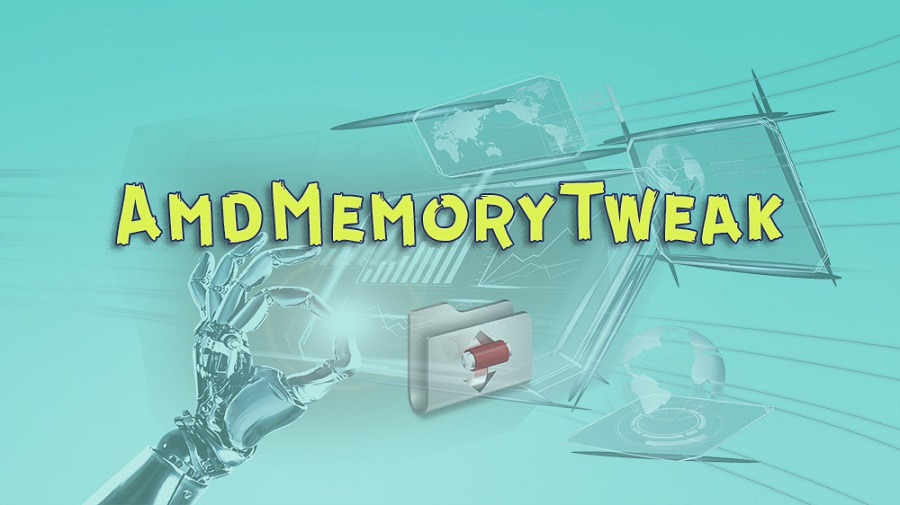
Comments
UtorileC