Embarking on the journey of cryptocurrency mining can often seem like navigating through an intricate maze of technical complexities. For enthusiasts eager to delve into the world of digital currency without getting bogged down by command lines and intricate configurations, GUI Miner emerges as a beacon of simplicity. This indispensable cryptocurrency mining software deftly combines efficiency with an intuitive graphical interface, allowing individuals to streamline crypto mining efforts with remarkable ease.
Convenience is at the heart of GUI Miner’s design. By furnishing an accessible platform that caters to both seasoned miners and those newly initiated into the crypto arena, it demystifies the mining process. The days of scouring forums and tweaking endless settings have been supplanted by the sophistication and straightforward functionality of GUI Miner, paving the way for a more inclusive and productive mining community.
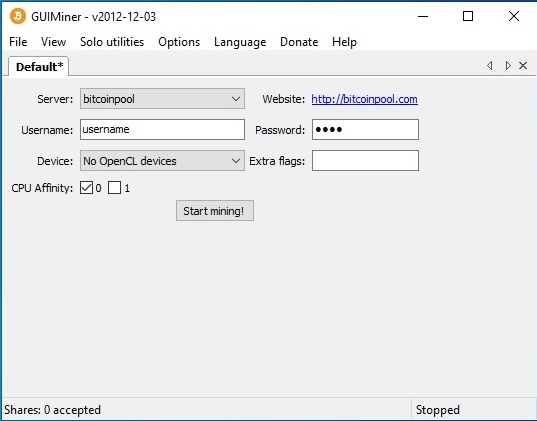
Introduction to GUI Miner
The sphere of cryptocurrency mining is one that can seem daunting to newcomers, with its complex terminology and advanced technological requirements. Nevertheless, the advent of GUI Miner has marked a significant turn towards simplicity and accessibility. Being a beginner-friendly mining software, GUI Miner dismantles barriers, allowing individuals to engage in crypto mining tasks with ease. In this introduction, our aim is to elucidate the fundamental attributes of GUI Miner, presenting it as the gateway to cryptocurrency mining for novices.
“GUI Miner provides a smooth transition into the world of crypto, taking the fear out of the mining process and replacing it with a user-friendly graphical interface.”
One distinguishing feature of GUI Miner is its all-inclusive approach. By prioritising an intuitive design, users are guided through the initial complexities of setting up and managing a mining operation. The software serves as an amiable coach in an otherwise intricate endeavour. Below, we’ve outlined the key elements of GUI Miner that contribute to its celebrated status among novice miners:
- Comprehensive Graphical Interface: Simplifies the mining process by offering controls and stats through a visual dashboard.
- Wide Compatibility: Supports a variety of cryptocurrency algorithms, catering to different mining preferences and hardware capabilities.
- Performance Monitoring: Enables users to track the efficiency and progress of their mining equipment directly through the software.
- Effortless Configuration: Eases the setup through quick selection of pools and predefined mining profiles.
To provide a clearer depiction of what sets GUI Miner apart from the traditional command-line alternatives, consider the following comparative table:
| Aspect | GUI Miner | Command-Line Tools |
|---|---|---|
| User-Friendly Interface | Yes, intuitive GUI | No, requires command-line knowledge |
| Configuration | Simplified with presets | Manual and complex |
| Tracking Progress | Real-time visual dashboard | Limited, mostly through text outputs |
| Beginner Assistance | Guided process for easy setup | Limited, steep learning curve |
By eliminating the necessity for deep technical knowledge, GUI Miner stands as an invaluable resource for those just stepping into the realm of cryptocurrencies. As we progress through this discussion, it will become increasingly apparent that GUI Miner’s simplicity does not detract from its capability, making it a substantial tool for any individual looking to embark on their mining voyage.
Understanding Crypto Mining and GUI Miner’s Role
The digital currency boom has propelled many to delve into the intricacies of cryptocurrency mining, a process fundamental to the maintenance and development of blockchain networks. For many enthusiasts and investors, mining offers a way to earn cryptocurrency rewards, while also contributing to the larger ecosystem of digital currencies. This section explores the nuts and bolts of the mining process and why GUI Miner is an increasingly popular tool amongst miners of all levels.
Basics of Cryptocurrency Mining
Cryptocurrency mining is an elaborate process that involves validating transactions and adding them to the public ledger known as the blockchain. This procedure is vital for the security and verification of transactions within the network. Miners compete using their computational resources to solve complex mathematical problems, and the first to reach a solution is rewarded with a specified amount of the digital currency. The mining landscape has evolved, and knowledge of cryptocurrency mining basics is critical for anyone looking to enter this sector.
Why Choose GUI Miner?
GUI Miner presents a spectrum of advantages for individuals who wish to engage in mining without delving into the complexities of command-line interfaces. This software is renowned for its user-friendly nature, simplifying the setup process and offering a graphical representation of the mining process, making it far more accessible particularly for beginners. Additionally, GUI Miner comes with a variety of tools and statistics that help users to monitor their mining activity and make real-time adjustments where necessary.
Comparing GUI Miner to Traditional Mining Software
When juxtaposed with traditional mining software, GUI Miner stands out due to its straightforward and intuitive nature. To illustrate this more clearly, consider the following comparison:
| Aspect | Traditional Mining Software | GUI Miner |
|---|---|---|
| Interface | Command-line based, requires technical expertise | Graphical user interface, accessible to novices |
| Setup Difficulty | Often complex and time-consuming | Quick and easy with minimal setup required |
| Customizability | Flexible but can be overwhelming | User-friendly and allows for easy adjustments |
| Monitoring | Requires additional tools or scripts | Integrated tools and real-time statistics for monitoring |
The table concisely presents the key distinctions, epitomising the GUI Miner advantages, especially for those who prefer a more interactive and less technical approach to mining. This transition from traditional to graphical mining software reflects the ever-growing pursuit of user-friendly crypto technologies.
Understanding the cryptocurrency mining basics is paramount for participants of this innovative financial system. With the rise of GUI Miner, miners are finding it increasingly practical to partake in securing blockchain networks while potentially reaping the rewards of their computational efforts. Whether from traditional methods or through GUI Miner, the ultimate goal remains bolstering the robustness and decentralisation of the blockchain network, which is the foundation of the ever-expanding crypto universe.
Setting Up Your Digital Rig with GUI Miner
Delving into the world of cryptocurrency mining can seem daunting at first glance, but with GUI Miner, setting up a mining rig becomes a straightforward and efficient process. We understand that getting started with digital cryptocurrency rigs need clear guidance, and this segment is tailored to offer exactly that, with step-by-step advice and key considerations for both hardware and software configurations.
In the initial stage, it’s critical to choose the right components for your digital rig. A robust setup will ensure you can maximise the potential of GUI Miner’s capabilities. Let’s break down the essential hardware elements:
- Graphics Processing Unit (GPU) – The powerhouse for digital mining operations.
- Central Processing Unit (CPU) – While less critical than GPU for most currencies, it’s essential for running the rig.
- Motherboard – This must be compatible with the quantity and type of GPUs you intend to use.
- Power Supply Unit (PSU) – Should have enough wattage to support your GPUs and other components.
- RAM – Sufficient memory is necessary for the smooth operation of the system.
- Storage – A reliable SSD is recommended for fast boot and load times.
Once you’ve gathered your hardware, the GUI Miner setup comes into play. Please note that a detailed walkthrough of the software installation process is beyond the scope of this section but here are the general steps you’ll take:
- Download the latest version of GUI Miner compatible with your operating system.
- Install the software, ensuring you’ve chosen the correct directory for your system.
- Configure your mining profiles within the GUI Miner, which will vary depending on your chosen cryptocurrency.
- Begin with a conservative setup to test the waters before optimising further for efficiency.
The table below compares two popular GPU models widely used for setting up mining rigs. This will give you a better understanding of the performance you can expect when coupled with GUI Miner software.
| GPU Model | Hash Rate | Power Consumption | Optimal Temperature Range | Approximate Cost |
|---|---|---|---|---|
| NVIDIA GeForce RTX 3080 | 89 MH/s | 320W | 60-70°C | $699 |
| AMD Radeon RX 6800 XT | 64 MH/s | 300W | 60-70°C | $649 |
Remember, the ideal GUI Miner setup balances performance with sustainability. Combining this software with high-quality hardware will help ensure your mining rig runs effectively over time.
With this information, you’re equipped to take the next step in setting up your own digital cryptocurrency rig, harnessing the power of GUI Miner to help streamline your mining operations.
GUI Miner Download and Installation Guide
Welcome to the definitive guide for downloading and installing GUI Miner. Regardless of whether you’re operating on Windows, Mac, or Linux, this step-by-step tutorial is designed to navigate you through the setup process so you can start mining cryptocurrencies with efficiency and ease. Ensuring your GUI Miner download and installation is straightforward and hassle-free is our primary goal.
Downloading GUI Miner for Windows
For users with a Windows-based system, downloading GUI Miner is a simple process:
- Visit the official GUI Miner website.
- Locate the ‘Downloads’ section and find the Windows version.
- Click on the download link and save the executable file to your computer.
Installation Steps for GUI Miner on Mac
Mac users can easily install GUI Miner by following these instructions:
- Download the Mac-compatible version of GUI Miner.
- Open the downloaded image file and drag the GUI Miner application to your Applications folder.
- Follow any on-screen prompts to complete the installation.
Configuring GUI Miner on Linux
Linux users can configure GUI Miner with the following procedure:
- Download the Linux version of GUI Miner from the official repository.
- Extract the archive to a desired folder.
- Give execution permissions to the GUI Miner script via terminal (e.g., chmod +x gui-miner-linux).
- Run the script to start the GUI Miner application.
| Operating System | Download Source | Installation Notes | Initial Configuration |
|---|---|---|---|
| Windows | Official GUI Miner Website | Executable file, straightforward installation | No initial configuration needed |
| Mac | Official GUI Miner Website | Drag to Applications, follow prompts | May require additional security permissions |
| Linux | Official Repository | Archive extraction, script execution | Permission adjustment via terminal |
By adhering to these steps, users can take advantage of the user-friendly attributes of GUI Miner across all platforms, including gui miner windows, gui miner mac, and gui miner for linux. If further assistance is required, the community forums and support pages provide comprehensive resources to aid in your GUI Miner journey.
Maximising Profits: Optimal GUI Miner Settings
Within the dynamic realm of cryptocurrency mining, efficiency and precision are paramount to achieving optimised returns. This notion encapsulates the essence of GUI Miner, a tool renowned for streamlining the mining process. Now, we shall delve into the advanced features and the fine-tuning mechanisms that can be leveraged through GUI Miner flags, revealing the pathway to maximising crypto mining profits.
Understanding GUI Miner Flags
GUI Miner flags serve as command-line arguments that directly influence the mining software’s behaviour. Experienced miners utilise these parameters to adjust performance options such as workload size and intensity, hence tailoring the mining process to the unique specifications of their hardware and desired outcomes. Proper manipulation of these settings can substantially enhance efficiency, leading to increased profitability.
Optimising Settings for Different Cryptocurrencies
Each cryptocurrency has its intricacies, influenced by factors such as algorithmic complexity and network conditions. Consequently, optimising GUI Miner settings requires a nuanced approach that respects these differences. Below is an illustrative guide to the recommended miner flags for Bitcoin (BTC) and Litecoin (LTC), offering insights into how varying configurations can align with distinct mining algorithms.
| Cryptocurrency | Recommended Flags | Intended Outcome |
|---|---|---|
| Bitcoin (BTC) | -v -w128 -f 20 | Increased processing efficiency and stability |
| Litecoin (LTC) | –thread-concurrency 8192 -I 10 -g 1 | Optimised for the Scrypt algorithm, balancing performance and power consumption |
By judiciously applying these flags, miners can navigate the vast terrain of cryptocurrency mining with heightened acumen. Whether seeking to unearth the full potential of their digital rigs or aspiring to climb to the apex of profitability, the optimisation of GUI Miner settings remains a cornerstone in the craft of crypto mining.
Troubleshooting Common Issues with GUI Miner
When delving into the world of cryptocurrency mining with GUI Miner, users may sometimes come across a few stumbling blocks. Efficiently troubleshooting GUI Miner can be crucial in resolving mining issues and ensuring minimal disruption to your operations. Whether it’s a case of ‘GUI Miner not working’, or encountering error messages, this section aims to shed light on the most common problems and provide effective solutions. Here we’ll explore practical steps you can take to get back on track swiftly.
-
Check Graphics Card Drivers: Ensure your graphics drivers are up to date, as outdated drivers can often cause compatibility problems with mining software.
-
Review Network Connections: A stable internet connection is mandatory for mining. Verify that your network is not the source of the problem.
-
Firewall and Antivirus Settings: Sometimes, GUI Miner may be blocked by firewall or antivirus programs. Adjusting these settings can resolve the issue.
-
Reinstall GUI Miner: A fresh installation can fix the ‘GUI Miner not working’ problem if the initial installation was corrupted.
In more specific scenarios, where an error code or message is provided, refer to the official documentation or community forums where you’ll find a wealth of knowledge for troubleshooting GUI Miner. The collaborative nature of cryptocurrency mining often means that someone else has encountered and resolved the same issue you’re facing.
Here is a quick reference table to guide you through some common resolution paths:
| Issue | Potential Cause | Solution |
|---|---|---|
| GUI Miner Fails to Start | Software Conflicts | Check for updates or conflicts with other software. |
| Hashrate is Lower Than Expected | Suboptimal Configuration | Review and optimise the miner’s settings for your hardware. |
| Crashes on Launch | Inadequate System Resources | Close unnecessary applications and consider hardware upgrades. |
Ultimately, resolving mining issues with GUI Miner usually boils down to a few key practices: keeping your software updated, ensuring compatibility with your hardware, and actively seeking solutions when errors arise. By maintaining an informed approach to troubleshooting GUI Miner, you’ll be positioned to handle most challenges that come your way and sustain a productive mining operation.
Upgrading Your GUI Miner: Latest Features and Enhancements
Staying ahead in the dynamic world of cryptocurrency mining requires keeping up with the latest technology. GUI Miner, known for simplifying the mining process, has recently rolled out several updates and new features. Both novices and seasoned miners can look forward to enhancing their GUI Miner experience with these improvements.
Navigating GUI Miner.exe Updates
Keeping your GUI Miner.exe up to date is crucial for maintaining efficiency and security. The latest updates introduce advanced algorithms and compatibility enhancements to ensure that your mining venture stays profitable. Here’s how to navigate these important updates:
- Regularly check for official announcements regarding GUI Miner updates.
- Download updates only from trusted sources to avoid potential security risks.
- Follow the detailed instructions for updating your GUI Miner.exe to benefit from optimisations and bug fixes.
Exploring Advancements in GUI Miner for Linux
Linux users can rejoice as GUI Miner’s support for their operating system has seen significant advancements. Enhanced support for different Linux distributions means a broader range of users can now take advantage of GUI Miner’s features. Focus has been particularly placed on:
- Increased stability and performance under a variety of Linux systems.
- A more seamless interface experience tailored to the Linux environment.
- Improved support documentation to assist with installation and problem-solving.
New Flags and Parameters in the Latest GUI Miner
Customisation and control are paramount in optimising your mining operations, and the latest GUI Miner does not disappoint. New flags and parameters have been introduced, offering greater control over your mining process:
- Advanced tuning flags for refining the mining of specific cryptocurrencies.
- User-centric parameters that enhance personalisation and ease-of-use.
- A set of diagnostic tools to assess and improve mining configurations.
Integrating these fresh elements into your routine could give you the edge needed to excel in the demanding realm of crypto mining.
Sharing Insights: User Reviews and Community Support for GUI Miner
The landscape of GUI Miner is rich with user feedback that varies from novice to experienced miners. By delving into GUI Miner user reviews, we can gauge an authentic picture of its performance and usability. The overarching sentiment among users indicates an appreciation for the software’s user-friendly interface and the level of detail provided within the analytics features. A common thread in user testimonials is the praise for the simplicity it brings to what is traditionally a complex process, making GUI Miner a favoured choice for those entering cryptocurrency mining.
Another integral part of GUI Miner’s appeal is the robust community support structure that surrounds it. Online forums, dedicated troubleshooting threads, and real-time chats form a tapestry of assistance readily available to users. Here’s what miners are saying:
“As someone new to mining, GUI Miner has been a revelation. The support from the community has been outstanding, getting answers and advice within minutes of asking. Highly recommended for the mining community!”
Additional GUI Miner insights indicate proficient miners often share custom settings and optimization techniques, contributing to a shared knowledge base that benefits the community. Timely software updates and collaborative problem-solving are highlighted as pillars of the GUI Miner experience. The strength of community participation cannot be overstated, as community-driven support contributes significantly to new users’ learning curve and success.
- Comprehensive guides offered by veteran miners.
- Responsive community support for troubleshooting.
- Collaborative environment fostering collective growth.
- User-led forums dedicated to optimization strategies.
The collective experiences of GUI Miner users form a narrative that underscores the software as not just a tool for mining but also as a gateway to a collaborative and supportive community. This synergy between software and user creates an ecosystem that is conducive to growth, development, and ultimately, successful mining operations.
Conclusion
As we reach the terminus of our exploration into GUI Miner, it’s evident that this software stands out in the cryptocurrency mining solutions space. Our comprehensive GUI Miner review has traversed the width and breadth of its functionalities, from its intuitive graphical interface to the granularity of its settings, attesting to its ease of use and efficiency. Its bespoke features cater not only to those fresh on the mining scene but also to the seasoned pros aiming to optimise their digital endeavours.
The virtues of GUI Miner as one of the best mining software options available today are clearly reflected in its capacity to make the mining process more accessible and manageable. Through the various sections of our article, GUI Miner has demonstrated a balance of simplicity and robustness, enabling users to harness the full potential of their mining hardware without a steep learning curve. The application’s compatibility across different operating systems further solidifies its position as a versatile tool in a miner’s arsenal.
In sum, whether you are just dipping your toes into the mining waters or you are navigating the deep currents of cryptocurrency algorithms, GUI Miner stands ready to streamline your journey. Its ongoing updates and the vigorous community support surrounding it further assure that GUI Miner will continue to evolve in tandem with the ever-dynamic cryptocurrency mining landscape.


Comments
Relia Hohnstein
Brandon George
Mathilda Reiberts