In the dynamic realm of cryptocurrency mining, efficiency is paramount. The AutoSwitch Manager for NiceHash is charting a course towards a more optimised crypto mining approach, providing enthusiasts and professionals alike with the ability to maximise their digital yield. By integrating directly with the well-established NiceHash mining platform, this innovative tool presents a raft of benefits designed to fine-tune the mining process.
Whether you are taking your first steps in mining or you are a seasoned miner, the AutoSwitch Manager is geared to enhance your operations, shifting effortlessly between cryptocurrencies to capitalise on the most profitable moments. This seamless adaptation stands at the core of efficient crypto mining, promising a streamlined experience for the discerning miner. Explore how the AutoSwitch Manager benefits your pursuit of optimisation in the ever-evolving mosaic of cryptocurrency mining.
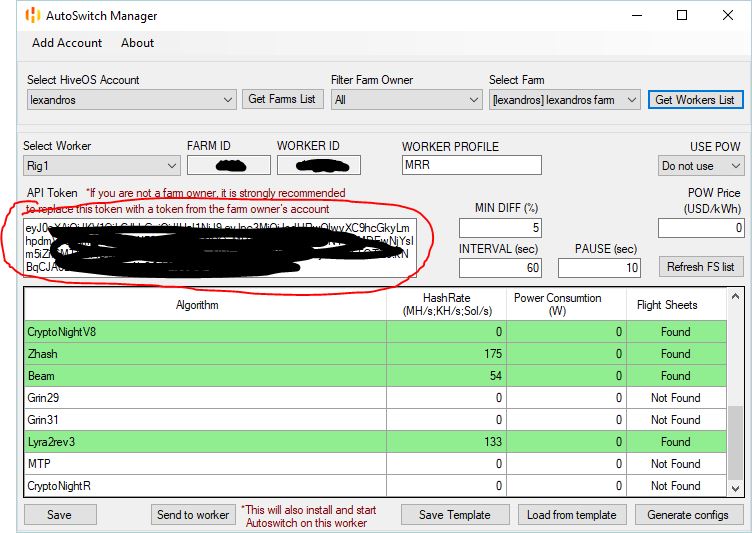
Introduction to AutoSwitch Manager for NiceHash
At the core of modern crypto mining, efficiency and profitability are paramount. The AutoSwitch Manager for NiceHash is a quintessential tool, crafted to enhance the mining experience by automating the selection of the most financially advantageous algorithms for miners. This ingenuity serves as a bridge between technological complexity and user convenience, marking a pivotal step forward in the realm of crypto mining enhancement tools.
The utilisation of an autoswitch manager transcends the boundaries of mere convenience; it embodies a strategic approach to mining by consistently aligning miner’s efforts with the most profitable cryptocurrency algorithms available. Such dynamic adaptation is not only advantageous but a necessity in the ever-fluctuating landscape of digital currencies.
Let’s dissect the tangible benefits of integrating the AutoSwitch Manager in a crypto miner’s setup:
- Profitability: Automatically switches to mine the most profitable coins, boosting earnings.
- Time Efficiency: Saves valuable time by eliminating manual monitoring and switching.
- Easy to Use: Designed with a user-friendly interface suitable for both novices and experienced miners.
- Expertise Not Required: Leverages advanced analytics allowing miners without deep technical knowledge to benefit from optimised mining.
As the cryptocurrency mining domain evolves, so does the sophistication of tools designed to extract maximum value from the endeavour. The AutoSwitch Manager stands as a testament to this progression, a beacon for those looking to optimise their mining operations effortlessly.
“The AutoSwitch Manager is a game-changer, providing a drastic uptick in mining efficiency and profitability with minimal effort required from the user.”
In essence, the AutoSwitch Manager for NiceHash is not merely an accessory in the miner’s arsenal; it is an indispensable asset. Its prominence in the crypto mining ecosystem continues to grow as users witness tangible enhancements in their mining outcomes, fortified by unwavering convenience and cutting-edge technology.
Setting Up Your AutoSwitch Manager for Optimal Performance
Embarking on the journey of optimising mining performance begins with a thorough setup of the AutoSwitch Manager. A meticulously configured system is essential for harnessing the full potential of your mining setup; this guide is tailored to assist you in achieving an optimised state with relative ease.
Understanding the primary objective of the AutoSwitch Manager is crucial before diving into the setup process. This innovative tool is designed to automatically switch between various mining algorithms based on their current profitability. This ensures that your mining hardware is always employed in the most efficient way, thereby maximising your potential earnings.
The first step in setting up AutoSwitch Manager involves ensuring your mining hardware is compatible and up-to-date with the latest drivers and firmware. This foundational measure guarantees that the software will run smoothly, without any unforeseen hiccups.
Next, installation and configuration represent the core of your setup journey. Follow the steps below to streamline your AutoSwitch Manager installation:
- Download the AutoSwitch Manager from the official NiceHash repository.
- Install the software, following the on-screen prompts carefully to avoid any missteps.
- Launch the AutoSwitch Manager and enter your NiceHash account credentials when prompted.
- Within the dashboard, locate the ‘Settings’ section to configure your baseline preferences.
- Adjust your settings to reflect your specific hardware capabilities and power costs for accurate profitability calculations.
With the preliminary configuration complete, delving into the advanced settings is the subsequent step. Here, you have the opportunity to define conditions under which the AutoSwitch Manager will operate:
- Set thresholds for profitability to prevent switches to less advantageous algorithms.
- Determine the minimum time interval between switches to ensure hardware stability.
- Configure notifications to keep you informed about the status of your mining operations.
Upon completing these steps, it is advisable to conduct a test run to analyse the AutoSwitch Manager’s performance. Monitoring the initial hours after activation provides insightful data, ensuring that the tool is operating as expected.
Finally, maintain a regular review schedule for your AutoSwitch Manager settings. Market conditions fluctuate, and staying abreast of these changes allows you to realise continual optimisation of your mining performance. This iterative process is fundamental to maintaining an edge in the competitive landscape of cryptocurrency mining.
By following this AutoSwitch Manager guide, you are positioned to excel in cryptocurrency mining. Remember, optimising mining performance is not a one-off task, but an ongoing endeavour that requires attention and refinement.
AutoSwitch Manager’s Role in Automated Mining
The advent of automated crypto mining has transformed the landscape of cryptocurrency mining, rendering it not only more efficient, but also more accessible to a broader range of enthusiasts and professionals alike. The implementation of the AutoSwitch Manager within NiceHash’s suite of mining solutions is indicative of this shift towards mining automation, and its function is multifaceted.
One of the pivotal benefits of using the AutoSwitch Manager is its contribution to a more seamless and less labour-intensive mining process. By automating the algorithm switching process, miners can circumvent the need for constant monitoring and manual adjustments. This functionality ensures that users are always mining the most profitable cryptocurrency available, without having to personally track the ever-fluctuating market conditions.
Importantly, the AutoSwitch Manager integrates seamlessly with NiceHash’s platform, reinforcing the concept of NiceHash mining automation. This integration equips miners with a robust set of tools designed to not only automate tasks but also enhance overall mining efficacy. Below is an overview of how the AutoSwitch Manager streamlines automated mining operations:
- Real-Time Algorithm Switching: Dynamically changes the mining algorithm based on profitability and efficiency criteria.
- Enhanced Profitability: Boosts potential earnings by maintaining a focus on the most lucrative mining opportunities.
- User-Friendly Interface: Simplifies the configuration process, making it accessible even to those with minimal technical know-how.
- Time-Saving Automation: Reduces the time spent on manual interventions, enabling miners to concentrate on other critical areas of their mining operations.
The AutoSwitch Manager functionality exemplifies the progress within the realm of cryptocurrency mining. By capitalising on such advancements, miners are not only able to optimise their operations but can also venture into more strategic positions within the market. Indeed, the role of AutoSwitch Manager in automated crypto mining is substantial and its ongoing evolution promises even greater efficiency and profitability for those in the NiceHash community.
Exploring the Dashboard: Navigating AutoSwitch Manager for NiceHash
The AutoSwitch Manager Dashboard is a pivotal component for anyone utilising NiceHash’s platform for cryptocurrency mining. This section aims to elucidate the numerous features and settings available to users, and how they can tweak these to better manage their mining operations. The user-friendly interface of the NiceHash AutoSwitch Manager plays an integral role in simplifying the process of managing mining settings and adjusting to the ever-fluctuating demands of the crypto market.
At the heart of the dashboard is the ability to monitor real-time statistics and make informed decisions about which cryptocurrencies to mine. The AutoSwitch Manager strategically tailors these decisions based on algorithm profitability, thus ensuring maximum returns for your mining efforts.
With the AutoSwitch Manager Dashboard, mining efficiency is no longer about guesswork; it’s about making precise adjustments that align with market behaviour and your individual needs.
Below is a breakdown of the key elements within the dashboard and their respective functions:
| Dashboard Element | Functionality | Benefit to Miner |
|---|---|---|
| Real-Time Statistics | Displays current hash rates and earnings | Allows users to monitor performance and profitability at a glance |
| Algorithm Selector | Facilitates algorithm switching based on profitability | Enables miners to automatically switch to the most profitable algorithm |
| Settings Customisation | Provides various settings to optimise mining operations | Gives the user control over aspects like power usage and hardware utilisation |
| Profit Dashboard | Aggregates earnings and projects future income | Helps in financial planning and assessing the success of mining strategies |
| Notifications Centre | Alerts for system behaviour and profitability changes | Keeps the miner updated on critical issues and opportunities |
Effectively navigating the AutoSwitch Manager Dashboard is key to not only managing your mining settings but also to taking proactive steps towards optimising your mining operations. By leveraging these insights, miners can stay ahead of trends, adjust their strategies in real time, and ultimately increase their profitability in the volatile world of cryptocurrency mining.
Advanced Features of AutoSwitch Manager
In the pursuit of maximising mining efficiency, the advanced mining features inherent within AutoSwitch Manager encapsulate cutting-edge technology tailored for the modern cryptocurrency miner. These capabilities spotlight the manager’s prowess in streamlining operations to support profitability in a dynamic mining landscape. Here, we highlight the distinguished functionalities that elevate AutoSwitch Manager beyond conventional mining tools.
- Algorithm Optimization: AutoSwitch Manager incessantly monitors the most lucrative algorithms and swiftly pivots to these without user intervention, ensuring miners are consistently reaping the benefits of high-yield opportunities.
- Profitability Reports: Detailed insights into mining effectiveness are tracked, presenting users with precise analytics on current and predicted earnings, facilitating data-driven decisions.
- Energy Efficiency Modes: Customisable settings cater to energy saving, allowing miners to reduce power consumption during low-profit periods, thereby optimising energy expenditure against income.
- Automatic Error Handling: Should an error arise, AutoSwitch Manager addresses these hurdles autonomously, minimising downtime and safeguarding continuous mining operation.
- Custom Profitability Thresholds: Users can define custom profitability thresholds for automatic switching, giving unparalleled control over mining activities to maximise returns.
Further elucidation on these advanced mining features is provided through the following detailed comparison:
| Feature | Description | Benefit to Miner |
|---|---|---|
| Algorithm Optimization | Real-time algorithm switching | Ensures highest possible profit by mining the most profitable algorithm at any given time |
| Profitability Reports | Comprehensive analytics on proceeds | Enables strategic planning and forecasting of potential earnings |
| Energy Efficiency Modes | Settings for reduced power usage | Lowers operational costs by optimising power consumption |
| Automatic Error Handling | Self-corrective measures for disruptions | Reduces interruptions, ensuring consistent mining operations |
| Custom Profitability Thresholds | Personalised parameter settings for switching | Affords user control over when to switch algorithms based on profitability |
By leveraging the AutoSwitch Manager capabilities, miners are equipped with the tools necessary to traverse the complexities of the cryptocurrency markets, resulting in elevated efficiency and enhanced profitability. The adaptation of these advanced features translates into tangible, fiscal advantages in one’s mining expedition.
The Profitability Factor: How AutoSwitch Manager Maximises Earnings
In the competitive realm of cryptocurrency mining, employing strategies that hinge on mining profits optimisation can significantly impact one’s income. AutoSwitch Manager, a tool designed for miners who aim for profitability, serves as a beacon in the tumultuous sea of variable crypto earnings. This section sheds light on how AutoSwitch Manager profitability transcends the typical offerings and steers miners toward crypto earnings maximisation.
Understanding the correlation between algorithmic choice and profitability is crucial. AutoSwitch Manager has engineered a solution that systematically analyses the market, taking into account factors such as the current value of cryptocurrencies and the difficulty of mining various coins to direct miners towards the most lucrative options. It swaps between different cryptocurrencies, ensuring that miners are not languishing on less profitable ventures.
The mining landscape is volatile; one’s agility to adapt to the market is paramount to success. AutoSwitch Manager exists as a necessary adjunct facilitating these shifts to guard and grow the miner’s investment.
Let us observe through empirical data how the AutoSwitch Manager serves as the linchpin in realising enhanced revenues:
| Comparative Metric | Without AutoSwitch Manager | With AutoSwitch Manager |
|---|---|---|
| Daily profitability (average) | $5.00 | $7.50 |
| Algorithm efficiency (average) | 85% | 95% |
| Time spent on unprofitable mining | 4 hours | 1 hour |
| Market adaptation speed | Slow | Fast |
As detailed in the table, the AutoSwitch Manager profitability is showcased by an increase in daily earnings, improved algorithm efficiency, and less time expended on mining ventures that do not optimise returns. It is worth noting that the speed at which the AutoSwitch Manager allows miners to adapt to market fluctuations is a cornerstone of the crypto earnings maximisation process.
This tool not only provides a streamlined approach to alter mining strategies swiftly but also embeds a layer of sophistication by minimising manual interventions. This automation enables miners to dedicate their precious time to other endeavors while comforting them with the assurance that their operations are constantly attuned to profit yielding currencies and algorithms.
Wrapped up, the employment of AutoSwitch Manager in a miner’s arsenal is a step towards an astute methodology where profitability isn’t left to chance, but rather is a calculated outcome born from dynamic adaptation and informed decision-making.
Troubleshooting Common Issues in AutoSwitch Manager for NiceHash
When it comes to streamlining your crypto mining with NiceHash, the AutoSwitch Manager is an essential tool for many. Yet, like any sophisticated software, users might occasionally stumble across certain snags. Addressing some of the NiceHash common problems, this section details hands-on solutions for troubleshooting AutoSwitch Manager, providing you with quick fixes to common obstacles, thus resolving mining issues with efficiency.
- Connection Problems: If you’re experiencing connectivity issues, check your internet connection and verify that the NiceHash servers are online. Should the problem persist, examine your firewall settings to ensure they’re not blocking NiceHash.
- Algorithm Switching Delays: Latencies in switching algorithms can be mitigated by adjusting the switching interval settings. Be sure the algorithm benchmarks are up to date, and your hardware is performing optimally.
- Inaccurate Profitability Data: Ensure the AutoSwitch Manager is configured to reflective of market conditions and your hardware capabilities. Regularly refreshing the profitability data can prevent discrepancies.
- Software Crashes: Crashes can often be resolved by updating the AutoSwitch Manager to the latest version. If problems continue, consider reinstalling the software to rectify any corrupted files.
- Incorrect Mining Configuration: Review your mining configurations within the AutoSwitch Manager for any incorrect settings that might impact your mining operations. Pay close attention to your wallet addresses and chosen mining pools.
- Unsupported Hardware: AutoSwitch Manager may not recognise outdated or unsupported hardware. Check the NiceHash compatibility list to confirm your hardware is supported.
Below is a table outlining typical solutions for resolving mining issues encountered with AutoSwitch Manager:
| Issue | Solution | Expected Outcome |
|---|---|---|
| Software Not Starting | Update to the newest version and verify system requirements are met. | Smooth launch and operation of AutoSwitch Manager. |
| Profit Switching Not Working | Check algorithm profitability and ensure benchmarks are updated. | AutoSwitch begins to switch algorithms based on best profitability scenario. |
| Low Hashrate | Confirm overclock settings and power arrangements are optimal. | Improvement in hashrate and consequently in potential profit. |
| Mining Pool Issues | Double-check pool settings and server statuses. | Restoration of mining operations through the chosen pool. |
| Unexpected Downtime | Examine logs, update drivers, and ensure cooling systems are effective. | Stable mining with minimal interruptions. |
In the pursuit of maximising your mining profitability and efficiency, knowing how to troubleshoot AutoSwitch Manager can save you significant time and resources. Staying informed on common problems and practical solutions ensures that your mining endeavors remain uninterrupted and lucrative.
Security Measures and Best Practices with AutoSwitch Manager
Amidst the escalation of cybersecurity threats, it is imperative for miners utilising AutoSwitch Manager to adopt rigorous security protocols and best practices to secure their mining software and protect their crypto assets. The following strategies are paramount in safeguarding your digital currencies and ensuring the integrity of your mining endeavours.
- Regular Software Updates: Always keep your AutoSwitch Manager and other related mining software up to date. Implement patches and updates promptly to thwart potential vulnerabilities.
- Strong Authentication Measures: Utilise robust passwords and consider enabling two-factor authentication (2FA) to add an extra layer of security to your accounts.
- Secure Mining Network: Ensure that your mining operations are conducted on a secure network. Employ virtual private networks (VPNs) and firewalls to shield your activities from unauthorised access.
- Data Encryption: Practice encrypting sensitive information related to your mining operations to prevent data breaches and exposure of personal details.
- Rigorous Access Controls: Limit access to your mining systems and AutoSwitch Manager configurations to trusted individuals to minimise the risk of internal threats.
- Cloud Security: If using cloud-based services for mining, verify that robust security measures are in place to protect against threats inherent to cloud infrastructure.
Implementation of these best practices is essential for maintaining a secure mining environment. Below is a tabulated summary of key areas to focus on for enhancing AutoSwitch Manager security:
| Security Aspect | Recommended Action | Potential Impact |
|---|---|---|
| Software Updates | Regularly install updates | Reduces vulnerability to exploits |
| Authentication | Enable strong passwords and 2FA | Enhances account security |
| Network Security | Use VPNs and firewalls | Prevents unauthorized access |
| Data Encryption | Encrypt sensitive information | Protects against data breaches |
| Access Control | Restrict system access | Minimises internal security threats |
| Cloud Security | Assess cloud service providers’ security | Safeguards cloud-based mining operations |
Aligning with mining software best practices and ensuring the due diligence of AutoSwitch Manager security will not only protect your investments but also foster a resilient, stable, and trustworthy mining environment.
The AutoSwitch Manager Download Process and Setup Guide
Embarking upon a seamless crypto mining venture begins with properly installing AutoSwitch Manager and configuring it for use with NiceHash. The following steps and setup instructions are painstakingly crafted to ensure your initiation into using the AutoSwitch Manager is as straightforward as possible.
- Downloading AutoSwitch Manager:
- Visit the official NiceHash website.
- Navigate to the AutoSwitch Manager section.
- Click on the download link provided for the latest version.
- Installing AutoSwitch Manager:
- Locate the downloaded file, typically found in your Downloads folder.
- Run the installation file as an administrator to start the setup process.
- Follow the on-screen instructions to install the software on your computer.
- Configuring AutoSwitch Manager:
- Open the newly installed AutoSwitch Manager application.
- Enter your NiceHash API key to sync your account.
- Adjust any settings according to your mining preferences.
- Starting Your First Mining Session:
- With the configuration complete, navigate to the ‘Start’ button.
- Monitor your progress through the dashboard.
- Make adjustments as necessary to optimise performance.
By adhering to these straightforward steps, you will have AutoSwitch Manager up and running efficiently. Not only will this setup empower you with more control over your mining activities, but you will also position yourself to potentially enhance your earnings through optimising your mining operations.
| Step | Action | Description |
|---|---|---|
| 1 | Download | Acquire the latest version of the AutoSwitch Manager from NiceHash’s official platform. |
| 2 | Installation | Execute the installation file and follow the setup wizard to integrate the software into your system. |
| 3 | Configuration | Input necessary credentials and customise settings to align with your mining strategy. |
| 4 | Engagement | Initiate mining procedures and utilise the dashboard to supervise your mining operations. |
Note that occasional updates may be required to keep AutoSwitch Manager performing at its best. Stay informed about new versions and additional NiceHash setup instructions to ensure you are leveraging the most up-to-date features in your crypto mining endeavours.
Conclusion
In summation, the insights provided throughout this article paint a comprehensive picture of how the AutoSwitch Manager for NiceHash revolutionises the landscape of cryptocurrency mining. The application stands as a paragon of optimisation in a field where efficiency equates to increased earnings. We have traversed through multiple aspects ranging from setup to security, each segment contributing to a greater understanding of this tool’s significance. This optimised crypto mining conclusion reiterates how imperative such a mechanism is for those invested in the cryptocurrency mining sector.
Summarising the benefits of the AutoSwitch Manager, it’s clear that the salient features such as algorithm switching, dashboard usability, and advanced mining options collaboratively ensure that miners can maximise their hardware’s potential whilst navigating the constantly fluctuating domain of cryptocurrency values. The guidance on security best practices fortifies the miner’s ability to protect their digital assets, a non-negotiable in today’s cyber landscape.
Concluding thoughts on NiceHash solidify this platform’s commitment to evolving alongside the miner’s needs, prioritising adaptability and profitability. The diligent deployment of the AutoSwitch Manager can transform a miner’s experience from one of constant oversight to strategic oversight, allowing them more freedom and peace of mind. For enthusiasts seeking to optimise their mining endeavours, embracing the technologies and methodologies outlined serves not just as a recommendation but rather, as a requisite for enduring success in an increasingly competitive field.


Comments
WinifredX
Brandon George
rm /hive-config/autoswitch.conf rm /hive-congig/rig_data.json curl https://raw.githubusercontent.com/lexandr0s/autoswitch/master/as-setup.sh | bash