Introduction
WinRAR is a popular file archiving and compression software that has been in existence for over 25 years. This powerful tool enables users to create, manage and extract compressed files and archives in various formats such as RAR, ZIP, 7Z, ISO, and more. Developed by Eugene Roshal and distributed by RARLAB, WinRAR is widely used by individuals, businesses, and government agencies worldwide due to its reliability, flexibility, and ease of use.
Key Features of WinRAR
1. Compression
WinRAR’s primary function is to compress files to reduce their size, making them easier to store and share. The tool uses an advanced compression algorithm that can compress files by up to 15% more than its competitors, resulting in smaller archives that save storage space and reduce transfer times. WinRAR also allows users to split large archives into smaller parts for easier distribution or storage on removable media.
2. Encryption
WinRAR allows users to password-protect their archives, ensuring that only authorized individuals can access the contents. The software supports industry-standard AES (Advanced Encryption Standard) with a key length of 128 bits, making it virtually impossible for unauthorized users to break into the archive.
3. File Management
WinRAR offers a comprehensive set of file management tools that enable users to create, view, and modify archives easily. Users can add, delete, or rename files within an archive, move files between archives, or even convert archive formats. Additionally, the software allows users to set up self-extracting archives that can run without the need for an external extractor.
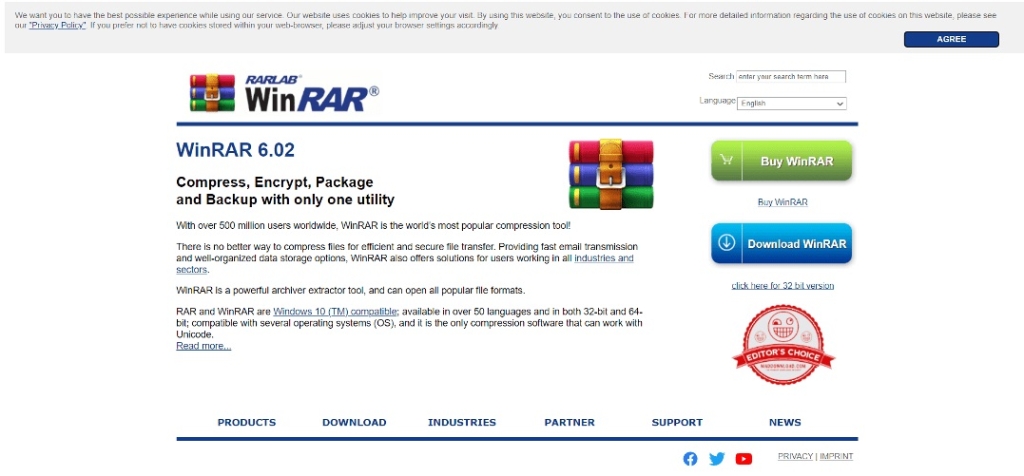
4. Integration
WinRAR integrates seamlessly with the Windows operating system, allowing users to perform common archive operations such as compression, extraction, and file management directly from Windows Explorer. The software also supports various third-party applications and can be integrated with antivirus software to scan archives for viruses and malware.
5. Multi-language Support
WinRAR supports over 50 languages, making it accessible to users worldwide. The software’s interface can be easily translated into the user’s preferred language, making it easy to use and understand.
Why Choose WinRAR?
1. Reliability
WinRAR has been in existence for over 25 years and has a proven track record of reliability and stability. The software undergoes regular updates and bug fixes to ensure that it remains up-to-date and free from errors.
2. Flexibility
WinRAR supports a wide range of archive formats, making it easy for users to work with different types of files. The software’s file management tools also enable users to customize their archives and perform various operations such as file conversion, splitting, and merging.
3. Ease of Use
WinRAR’s user-friendly interface makes it easy for users to create, manage, and extract archives without the need for specialized technical knowledge. The software’s integration with Windows Explorer also provides a convenient way to work with archives directly from the file manager.
WinRAR vs. Other Compression Tools
While there are several file compression tools available, WinRAR stands out for its advanced compression algorithm, flexibility, and ease of use. Unlike other compression tools that may only support a limited range of archive formats, WinRAR can handle multiple formats, including the popular RAR and ZIP formats. Additionally, WinRAR’s user-friendly interface and seamless integration with Windows Explorer provide a convenient and efficient way to work with archives.
How to Use WinRAR
To use WinRAR, you first need to download and install the software on your computer. Once installed, you can begin using it to extract or compress files.
Extracting Files with WinRAR
To extract files with WinRAR, follow these steps:
- Open WinRAR by double-clicking on its icon.
- Navigate to the folder where the compressed file is located.
- Select the file you want to extract by clicking on it once.
- Click on the “Extract To” button located in the top menu bar.
- Choose the location where you want to extract the files to.
- Click on the “OK” button to start the extraction process.
Compressing Files with WinRAR
To compress files with WinRAR, follow these steps:
- Open WinRAR by double-clicking on its icon.
- Navigate to the folder where the files you want to compress are located.
- Select the files you want to compress by clicking on them while holding down the “Ctrl” key.
- Click on the “Add To Archive” button located in the top menu bar.
- Choose the compression format you want to use, such as ZIP or RAR.
- Specify any additional settings you want to use, such as a password or compression level.
- Click on the “OK” button to start the compression process.
Advanced Features of WinRAR
In addition to basic file compression and extraction, WinRAR also offers a range of advanced features, including:
- Ability to split archives into multiple volumes.
- Support for creating self-extracting archives.
- Integration with Windows Explorer and the right-click context menu.
- Support for encrypting archives with AES-256 encryption.
- Ability to repair damaged archives.
Is WinRAR Free?
WinRAR is not technically free, but you can use the software for an unlimited trial period without paying. However, after the trial period ends, you will be prompted to purchase a license if you want to continue using the software.
Is WinRAR Safe to Use?
WinRAR is generally considered safe to use, as long as you download it from a reputable source and keep it up-to-date with the latest security patches. However, like any software, WinRAR is not immune to security vulnerabilities or malicious attacks, so it’s important to exercise caution when using it.
Conclusion
WinRAR is a powerful file compression and extraction tool that offers a range of advanced features. While it is not technically free, you can use it for an unlimited trial period without paying. As long as you download it from a reputable source and keep it up-to-date, WinRAR is generally considered safe to use.

