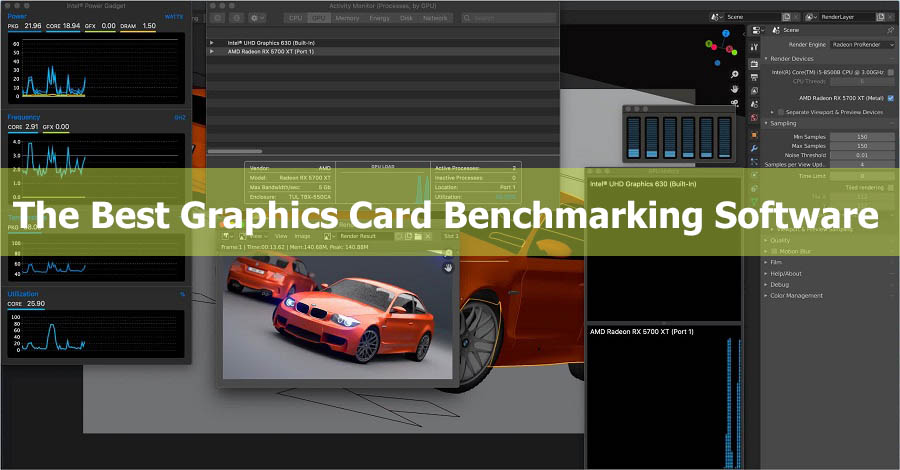Benchmarking software is a vital tool for PC enthusiasts who want to measure the performance of their hardware, including their graphics cards. Graphics card benchmarking software is designed to test the capabilities of your graphics card under various conditions and settings, providing you with detailed performance metrics and scores. In this article, we’ll take a look at the best graphics card benchmarking software available, and provide you with a comprehensive review of each program.
- 3DMark
3DMark is one of the most popular graphics card benchmarking software programs available, and for good reason. It offers a wide range of benchmarking tests, including Fire Strike, Time Spy, and Sky Diver, each of which provides detailed metrics on your graphics card’s performance. The program is user-friendly, and its scores can be compared to those of other users through its online database. - Unigine Heaven
Unigine Heaven is a free benchmarking tool that offers several different settings for testing your graphics card’s performance. It features a visually stunning interface that provides a comprehensive overview of your system’s performance, including frame rates, temperature, and other performance metrics. Its scores can be compared to those of other users through its online database. - FurMark
FurMark is a popular benchmarking tool that focuses on stress testing your graphics card. It uses a GPU stress test to push your graphics card to its limits and provides a detailed report of its performance under different stress levels. FurMark is free to use and provides accurate and reliable results. - PassMark PerformanceTest
PassMark PerformanceTest is a comprehensive benchmarking software that tests your graphics card’s performance in a variety of settings. It offers a wide range of tests, including DirectX 12 and OpenCL, and provides detailed metrics on your graphics card’s performance. The program is user-friendly, and its scores can be compared to those of other users through its online database. - MSI Afterburner
MSI Afterburner is primarily a graphics card overclocking tool, but it also includes a benchmarking feature. It’s a free and user-friendly program that allows you to test your graphics card’s performance under various conditions and settings. Its scores can be compared to those of other users through its online database. - GFXBench
GFXBench is a free benchmarking tool that focuses on mobile devices, including smartphones and tablets. It features a variety of tests, including OpenGL and Vulkan, and provides detailed metrics on your device’s performance. Its scores can be compared to those of other users through its online database. - Cinebench
Cinebench is a free benchmarking tool that focuses on CPU and graphics card performance. It uses the Maxon Cinema 4D engine to render a complex 3D scene and provides a detailed report of your system’s performance. Its scores can be compared to those of other users through its online database. - Basemark GPU
Basemark GPU is a comprehensive benchmarking tool that tests your graphics card’s performance in a variety of settings, including DirectX 12 and Vulkan. It offers a visually stunning interface and provides detailed metrics on your graphics card’s performance. Its scores can be compared to those of other users through its online database. - VRMark
VRMark is a benchmarking tool designed specifically for virtual reality systems. It tests your graphics card’s performance under various VR settings and provides detailed metrics on your system’s performance. Its scores can be compared to those of other users through its online database. - Superposition
Superposition is a benchmarking tool developed by Unigine, the makers of Unigine Heaven. It focuses on stress testing your graphics card under different settings and provides detailed metrics on your system’s performance.