In the evolving landscape of digital finance, crypto mining management has emerged as a cornerstone for those looking to tap into the lucrative world of cryptocurrency mining. At the forefront of this venture is Awesome Miner, a powerful mining software designed to maximise mining efficiency for hobbyists and large-scale operators alike. In a realm where precision equates to profitability, Awesome Miner offers users the tools to orchestrate their mining infrastructure with both granular control and ease.
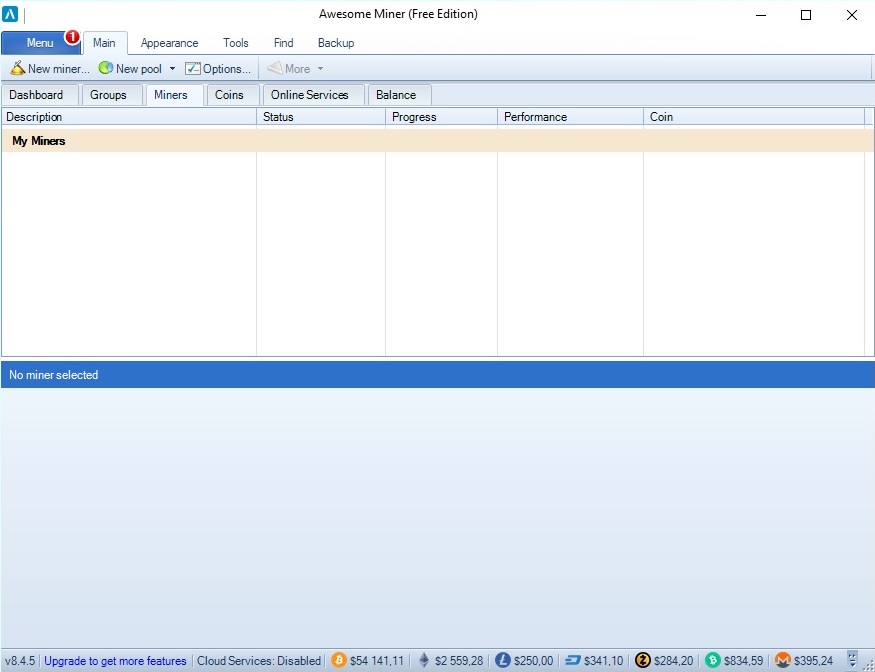
What is Awesome Miner?
In the ever-expanding domain of cryptocurrency mining, Awesome Miner emerges as a remarkable management solution for mining Bitcoin and other cryptocurrencies. This comprehensive software offers an array of functionalities profiled to support individuals and enterprises alike, enabling the management of numerous mining rigs and configurations. It distinguishes itself through its capacity to enhance profitability while streamlining operational efficiency.
Our awesome miner review aims to dissect the particulars of this software, evaluating its extensive toolkit that encompasses everything from monitoring to overclocking. Such a walkthrough is indispensable for users looking to grasp the intricacies involved in an awesome miner setup, which can appear daunting at first glance but proves straightforward with the proper guidance.
With Awesome Miner, cryptocurrency miners obtain a commanding view of their mining operations, ensuring adaptability and control necessary for a nuanced and dynamic market.
- Easy to navigate interface for both beginners and advanced users.
- Support for multiple mining engines and integration with major mining pools.
- Customisable triggers and actions for automated mining decisions.
- Real-time monitoring and tracking of all mining activities.
The synergy between these features positions Awesome Miner as a leading choice in mining management software. It is the amalgamation of user-centric design and powerful back-end processes that contributes to its notable reputation amongst mining communities.
As we delve deeper into the functionalities, it becomes clear that the awesome miner setup process has been tailored to both expedite the initiation phase and provide long-term scalability. This foresight makes it a preferred choice for those keen to streamline their mining voyage amidst a technological sphere fraught with complexity.
Key Features of Awesome Miner
The efficacy of Awesome Miner as a prominent crypto mining management utility is rooted in an array of key attributes. These functionalities not only streamline the mining process but also bolster the agility of cryptocurrency operations. Let’s explore the cornerstones that render this software instrumental for aficionados and veterans in the sphere of digital currency mining.
Comprehensive Dashboard and Reporting
At the heart of Awesome Miner’s user interface lies a comprehensive dashboard, meticulously designed to furnish miners with real-time updates and informative reports. This facet of the software imparts an intuitive synthesis of mining data, making it effortless for users to monitor the pulse of their operations. The dashboard’s capability to visualise metrics concisely aids in making crucial decisions swiftly, safeguarding the robustness of mining strategies.
Support for Multiple Mining Algorithms
Diversity in mining algorithms support is a critical aspect of contemporary cryptocurrency mining software. Awesome Miner steps up to this requirement by facilitating mining operations across a spectrum of algorithms. This flexibility ensures that enthusiasts can target an extensive array of cryptocurrencies, optimising their earnings through strategic mining endeavours tailored to the most lucrative coins at any given juncture.
Automated Mining Operations
In an era where efficiency equates to currency, automated crypto mining features stand out as a definitive boon. Awesome Miner offers robust automation tools that enact preconfigured triggers and execute ensuing actions autonomously, adapting to the fluctuating conditions of the crypto market. This automation transcends mere convenience, evolving into a sophisticated mechanism to maximise the efficiency and profitability of mining engagements.
The Installation Process of Awesome Miner
Embarking upon the journey to streamline your cryptocurrency mining efforts, the installation of Awesome Miner is an undemanding task, designed to usher you seamlessly from download to deployment. This critical phase lays the groundwork for enhancing your mining profitability and embracing the remote management capabilities of the software.
Downloading the Software
Commencing with the awesome miner download is a matter of visiting the official site and selecting the version that suits your requirements. The installer, a compact yet robust package, hosts all the essentials to kick-start your mining operations. Follow the on-screen instructions carefully to ensure a flawless installation.
Setting up Mining Pools
Once the software is running smoothly on your system, the subsequent step is configuring it to communicate with mining pools. This is a pivotal stage where you determine your mining collaborations and revenue flow. Navigate through the software’s interface to integrate it with your chosen mining pools, setting parameters that maximise your earning potential. It’s worth noting the compatibility with an awesome miner remote agent, offering you the flexibility to monitor and manage your rigs from a distance.
- Begin by selecting ‘Pools’ in the main menu.
- Click on ‘New Pool’ to add the mining pool of your choice.
- Enter requisite details such as the pool’s URL and your worker information.
- Confirm settings to ensure the pool is ready to garner profits.
In conclusion, the installation and configuration process of Awesome Miner furnishes users with a congenial experience, facilitating the exploration of the cryptocurrencies realm with confidence and command.
Navigating the Awesome Miner Interface
Embarking on the journey of cryptocurrency mining can be quite the challenge, but with Awesome Miner, users are introduced to an environment that simplifies the complexities of mining management. Defined by its user-friendly nature, this easy mining software provides a seamless experience even for those less acquainted with the technicalities. This section delivers a concise awesome miner tutorial, focusing on the effective utilisation of its interface to streamline your mining operations.
The main dashboard is the nerve centre of Awesome Miner, from which all essential information and actions are directed. It displays real-time statistics about the performance of your rigs, including temperature, hash rate, and earning potential. Furthermore, the dashboard effortlessly allows you to switch between different mining engines and algorithms, reflecting the software’s adaptability to various mining scenarios.
- A comprehensive overview of active miners and their statistics.
- Quick access to mining pools and relevant revenue data.
- User-defined triggers and actions to automate mining tasks.
- Notifications to alert you of critical issues or significant events.
“By delivering an intuitive interface packed with powerful features, Awesome Miner stands out as the paramount choice for both beginner and professional miners looking to optimise their operations.” – Crypto Mining Expert
The taskbar along the top provides the tools you need to customise your mining experience. This includes adding new miners, setting up profit profiles and accessing the extensive options menu where advanced settings can be adjusted. Given its integrative design, novices can navigate the software with ease, cementing Awesome Miner’s reputation as the go-to for easy mining software.
| Feature | Function | Benefit |
|---|---|---|
| Miner Console | Real-time monitoring of mining console output | Direct insight into mining operations |
| Profit Switching | Automatic toggling between different cryptocurrencies for maximised earnings | Increased profitability without manual intervention |
| Miner Groups | Organising miners into groups for collective management | Simplified operations when dealing with multiple rigs |
| Smartphone Monitoring | Track your mining progress on a mobile device | Stay informed and make changes anytime, anywhere |
The unity between functionality and accessibility in Awesome Miner’s interface underscores its position as a leading easy mining software, providing a comprehensive suite of tools that are both potent and approachable. This valuable enlightenment in our awesome miner tutorial aims to demystify the initial interaction with the software, equipping you with the knowledge to embark on an efficient and profitable mining voyage.
Awesome Miner Download Options
It’s imperative for miners seeking to harness the full power of their equipment to have access to the most up-to-date and robust mining software. Awesome Miner provides an array of download options catering to a broad spectrum of users, from the technically adept developers to the everyday enthusiast. The software’s presence on the Awesome Miner GitHub repository commemorates a community-oriented approach, granting access to the underlying code and encouraging collaboration and continual enhancement.
For miners who desire the highest level of performance and the latest features, keeping abreast of the latest Awesome Miner software is essential. With multiple versions tailored to different user needs, beginners and seasoned miners alike can find the best fit for their setup. Below is a comprehensive table highlighting the various download options for Awesome Miner:
| Download Source | Description | User Type | Features |
|---|---|---|---|
| Official Website | Primary platform for downloading the latest official release of Awesome Miner. | General User | Easy installation, latest updates, full support |
| GitHub Repository | Direct access to the source code for Awesome Miner allowing for customisation and collaboration. | Developer/Advanced User | Source code, contribution opportunities, cutting-edge updates |
| Support Forums | Community-driven platforms where users can find help and supplementary download options. | Community-engaged User | Peer support, troubleshooting assistance, beta versions |
The diverse array of download options ensures that every user can mine with efficacy, whether they’re equipped with high-end mining rigs or just starting out. Awesome Miner’s user-centric download offerings perfectly complement the dynamic landscape of cryptocurrency mining.
Customising Awesome Miner with Firmware
The pursuit of enhanced mining efficiency often leads to the exploration of advanced options like awesome miner firmware. This custom firmware for mining isn’t just a fancy add-on; it’s a strategic upgrade to the miner’s operational blueprint. Flashing devices with tailor-made firmware promises tangible improvements in performance metrics, such as hash rate and power consumption.
Why should miners consider custom firmware? It’s about squeezing out every bit of efficiency from their hardware. With awesome miner firmware, miners are not merely running their machines; they are commanding performances that push the boundaries of default factory settings. Here is a succinct rundown on the advantages of integrating custom firmware into your mining setup:
- Enhanced Efficiency: Custom firmware can fine-tune power usage to align with energy availability and cost, driving down expenses.
- Optimised Hash Rates: By unlocking capabilities of mining hardware, custom firmware can lead to higher hash rates, translating into more mining success.
- New Features and Fixes: Frequent updates that come with custom firmware provide cutting-edge features and timely rectifications for any identified issues.
Consider the following comparison of a mining device’s performance with and without custom firmware, underlining the significant distinctions created by this optimisation:
| Performance Metric | Default Firmware | Awesome Miner Custom Firmware |
|---|---|---|
| Hash Rate | Standard | Up to 15% Improvement |
| Power Efficiency | Factory Default | Up to 20% Reduction in Consumption |
| Longevity of Hardware | Can Diminish with Overuse | Optimised for Durability |
| Firmware Updates | Infrequent | Regular with Community Feedback |
To conclude, leveraging the potential of your mining rig with custom firmware facilitates a competitive edge in the dynamic world of cryptocurrency mining. While the bare minimum can maintain a semblance of operation, awesome miner firmware elevates the miner from average to exceptional. Investing in custom firmware for mining aligns with the ethos of maximising returns with smart, forward-thinking technology decisions.
How to Optimise Your Mining Setup with Awesome Miner
To boost your mining enterprise towards optimal performance, it is imperative to refine your setup through strategic adjustments and analytics provided by software like Awesome Miner. Ensuring that your mining operations remain cost-effective and yield the highest level of crypto mining profitability involves a continuous process of enhancement and evaluation.
Tweaking Performance Settings
The first step towards optimising your mining rig with Awesome Miner is to finesse the performance settings. A precise calibration of your hardware, in conjunction with software settings, can lead to significant energy savings and, consequently, a better return on investment. It is crucial to adjust parameters such as clock speeds, power consumption, and fan speeds, which all play a role in achieving peak mining efficiency.
Understanding Profitability Metrics
Gauging the profitability of your mining pursuits requires an in-depth analysis of various metrics. Awesome Miner presents detailed insights, enabling you to make informed decisions regarding which cryptocurrencies to mine. Metrics such as hash rates, pool efficiency, electricity costs, and market trends must be evaluated to identify the most profitable mining avenues at any given point, ensuring that your efforts to optimise mining operations do not go to waste.
- Review real-time statistics to adjust strategies promptly.
- Analyse historical data to anticipate future market trends.
- Monitor your setup’s performance and compare it against profitability benchmarks.
By employing Awesome Miner to systematically tweak performance settings and staying current with profitability metrics, you can cultivate a mining environment that is not just resilient amidst the volatile currents of the cryptocurrency market, but also ready to maximise returns on your investment.
Is Awesome Miner Legitimate and Secure?
Discerning the legitimacy and security of software is a cornerstone in the decision-making process for any user. In the realm of cryptocurrency mining, where the stakes are notably high, these aspects become even more critical. Awesome Miner, a name that resonates with many in the crypto community, begs scrutiny on these fronts. This commitment to examination not only brings peace of mind to users but also serves as an endorsement of the software’s credibility and robustness.
User Reviews and Community Feedback
Reviews and opinions from actual users carry substantial weight and are instrumental in assessing the trustworthiness of Awesome Miner. Various forums, tech blogs, and cryptocurrency communities teem with discussions about users’ hands-on experiences. Dive into a cross-section of this feedback, and one uncovers a pattern of satisfaction—many commend Awesome Miner for being a remarkably awesome miner legit tool that has transformed their mining endeavours. User testimonials highlight the software’s efficiency and reliability, reinforcing its standing in the crypto mining landscape.
Security Features within Awesome Miner
When it comes to the important question of security, Awesome Miner has incorporated several layers of protection to safeguard the mining process. These secure mining software mechanisms are designed to defend against external threats and ensure uninterrupted mining. Features such as SSL encryption for data transmission and two-factor authentication are just the tip of the iceberg. Let’s explore the security measures that Awesome Miner has engineered to deliver a secure mining experience:
- Real-time Monitoring: Offering constant oversight to promptly detect and neutralise threats.
- Access Control: Empowering users to set user-level security protocols to limit access to vital aspects of the mining operation.
- Update Consistency: Regular software updates to address any potential security vulnerabilities and keeping the system fortified.
Integrating Awesome Miner with Mining Pools
In the pursuit of maximising the profitability of cryptocurrency mining operations, the synergy between Awesome Miner and various mining pools plays a pivotal role. This section delves into the integration process and how utilising this combination can optimise your returns through strategic pool selection and profit-switching tactics.
Compatibility with Top Mining Pools
Awesome Miner pool integration shines due to its compatibility with leading mining pools. Collective hashing power contributes to the efficiency and success rate of block discovery, which is critical in a competitive mining landscape. Ensuring that your software aligns with prominent pools guarantees robustness and continuity in your mining endeavours.
- Discern which pools are currently leading in terms of payout reliability and hash rate.
- Establish the criteria for choosing a mining pool that resonates with your hardware capabilities.
- Consider the fee structure and payment schemes that best align with your financial strategies.
Profit Switching Strategies
Utilising profit switching strategies within Awesome Miner can significantly boost profitability. These strategies empower miners to dynamically shift between different cryptocurrencies to mine the most lucrative option in real-time, based on market conditions and electrical costs.
- Learn how to configure profit switching settings in Awesome Miner to reap its full benefits.
- Keep abreast of market trends to anticipate shifts in mining profitability.
- Calculate the threshold for switching and how often adjustments should take place.
Optimising your mining strategy involves continual learning and adaptation; however, with Awesome Miner and a shrewd approach to mining pool selection and profit switching, you can enjoy a more efficient and potentially more profitable mining experience.
Conclusion
In the dynamic landscape of cryptocurrency mining, Awesome Miner has established itself as a definitive crypto mining tool. As we have explored throughout this article, the software’s extensive capabilities not only streamline mining operations but also maximise mining potential for a broad spectrum of users. Whether you are just beginning your journey into the realm of crypto mining or are a seasoned professional, Awesome Miner presents a valuable ally in your pursuit of operational excellence and profitability.
With features that cater to an impressive range of cryptocurrencies and the flexibility to manage numerous mining rigs, Awesome Miner embodies efficiency. The variety of tools, including automation and monitoring, underscores the software’s role in enhancing the efficacy of mining ventures. It’s clear that for those seeking to optimise their cryptocurrency mining endeavours, harnessing the power of Awesome Miner can result in a tangible uplift in performance metrics.
In recapitulating the salient points of our exploration, it becomes evident that Awesome Miner is tailored to meet the evolving requirements of the mining community. By offering a rich assortment of features alongside the assurance of security and stability, the software proves invaluable in actualising the full potential of mining hardware and investment. It stands as a flagship solution for anyone intent on maximising their contribution to the cryptocurrency mining sphere, simplifying complexity, and prolifically multiplying mining outcomes.

