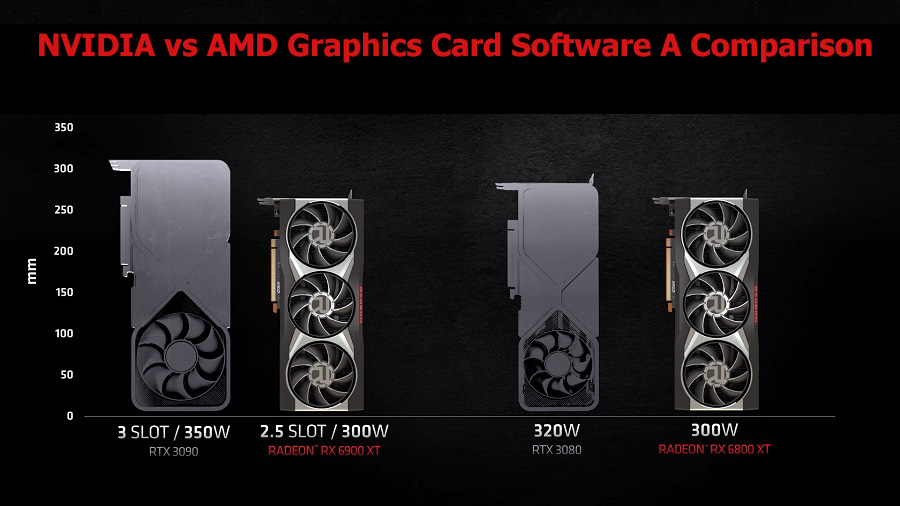NVIDIA and AMD are two of the most popular manufacturers of graphics cards. Both companies offer a wide range of graphics cards for different types of users, from casual gamers to professionals. Along with their hardware, they also provide software to enhance the performance and functionality of their products. In this article, we will compare NVIDIA and AMD graphics card software and highlight the key differences between them.
NVIDIA Graphics Card Software
NVIDIA provides a suite of software tools to help users optimize and customize their graphics cards. Some of the key features of NVIDIA’s software include:
- NVIDIA Control Panel: The NVIDIA Control Panel is a centralized interface that allows users to configure and customize various aspects of their graphics card, including display settings, 3D settings, and video settings.
- GeForce Experience: GeForce Experience is a software suite that provides tools for optimizing game settings, recording and streaming gameplay, and updating graphics card drivers.
- CUDA Toolkit: The CUDA Toolkit is a software development kit that allows developers to write and run software that utilizes NVIDIA’s CUDA parallel computing platform.
- PhysX: PhysX is a physics engine that enables realistic physics simulations in games and other applications.
AMD Graphics Card Software
AMD’s graphics card software, known as Radeon Software, provides a range of features to help users get the most out of their graphics cards. Some of the key features of AMD’s software include:
- Radeon Software: Radeon Software is a centralized interface that allows users to configure and customize various aspects of their graphics card, including display settings, 3D settings, and video settings.
- Radeon WattMan: Radeon WattMan is a tool for overclocking and adjusting voltage and power settings to optimize graphics card performance.
- AMD Link: AMD Link is a mobile app that allows users to monitor their graphics card performance and adjust settings remotely.
- AMD APP SDK: The AMD APP SDK is a software development kit that allows developers to write and run software that utilizes AMD’s parallel computing platform.
Comparison of NVIDIA and AMD Graphics Card Software
- Interface: Both NVIDIA and AMD provide centralized interfaces for configuring and customizing graphics card settings. However, the NVIDIA Control Panel is generally considered to be more user-friendly and intuitive, while AMD’s Radeon Software can be more complex and overwhelming for some users.
- Optimization: Both NVIDIA and AMD provide tools for optimizing graphics card performance in games and other applications. However, NVIDIA’s GeForce Experience is generally considered to be more effective and reliable in optimizing game settings, while AMD’s Radeon WattMan provides more advanced tools for overclocking and adjusting voltage and power settings.
- Developer Tools: Both NVIDIA and AMD provide software development kits for developers to write and run software that utilizes their respective parallel computing platforms. However, NVIDIA’s CUDA Toolkit is generally considered to be more widely used and supported, while AMD’s APP SDK is more focused on certain industries such as media and entertainment.
- Compatibility: NVIDIA and AMD graphics cards are generally compatible with a wide range of software and applications. However, some games and applications may be optimized specifically for NVIDIA or AMD graphics cards, which can impact performance.
Conclusion
Both NVIDIA and AMD provide software tools to enhance the performance and functionality of their graphics cards. While there are some key differences between NVIDIA and AMD graphics card software, both provide a range of features to help users optimize and customize their graphics cards. The choice between NVIDIA and AMD graphics card software ultimately depends on the user’s specific needs and preferences. By considering the factors outlined in this article, users can make an informed decision when choosing between NVIDIA and AMD graphics card software.