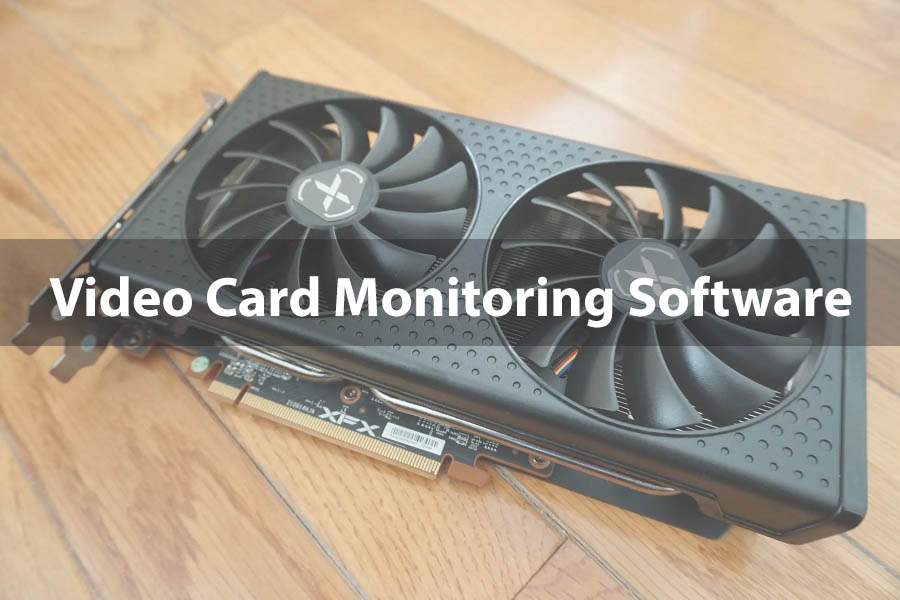Graphics card monitoring software is a useful tool for PC users who want to optimize their system’s performance. This software allows you to monitor your graphics card’s temperature, clock speed, fan speed, and other performance metrics. By analyzing this data, you can identify performance issues and make adjustments to improve performance. In this article, we’ll discuss how to use graphics card monitoring software to improve your system’s performance.
- Choose the Right Software
The first step in using graphics card monitoring software is to choose the right program. There are several options available, including MSI Afterburner, EVGA Precision X1, and GPU-Z. Each program has its own features and advantages, so it’s important to do some research and choose the one that best fits your needs. - Install and Configure the Software
Once you’ve chosen your graphics card monitoring software, you’ll need to install it and configure it to monitor your graphics card’s performance. The software will typically require you to choose your graphics card model and configure settings such as fan speed, clock speed, and temperature thresholds. - Monitor Your Graphics Card’s Performance
With the software installed and configured, you can now monitor your graphics card’s performance. The software will display real-time data such as temperature, clock speed, and fan speed. By monitoring these metrics, you can identify potential performance issues such as overheating, which can cause your graphics card to throttle down and reduce performance. - Make Adjustments
Once you’ve identified performance issues, you can make adjustments to improve performance. For example, if you’re experiencing overheating, you can increase fan speed or adjust the clock speed to reduce the load on your graphics card. Be careful when making adjustments, as changing settings too drastically can cause stability issues and even damage your graphics card. - Test Your System’s Stability
After making adjustments, it’s important to test your system’s stability to ensure that the changes you made didn’t cause any issues. You can use stress testing software such as FurMark or 3DMark to test your system’s stability and ensure that it can handle the changes you made without crashing or freezing. - Repeat the Process
Graphics card performance can be affected by a variety of factors, including changes in ambient temperature, dust buildup, and software updates. For this reason, it’s important to regularly monitor your graphics card’s performance and make adjustments as needed. By regularly monitoring and optimizing your system’s performance, you can ensure that your PC is running at its best and that you’re getting the most out of your graphics card.
In conclusion, graphics card monitoring software is a valuable tool for PC users who want to optimize their system’s performance. By monitoring your graphics card’s temperature, clock speed, and other metrics, you can identify performance issues and make adjustments to improve performance. However, it’s important to proceed with caution when making adjustments and to regularly test your system’s stability to ensure that the changes you made didn’t cause any issues. With the right software and a bit of know-how, you can use graphics card monitoring software to get the most out of your PC.